Math Rider is a fun math drill game that helps kids develop mastery of all four math operations using numbers 0 to 12. Founder Thomas Brand developed the game because he wanted his own kids to be able to build their math skills. He enlisted the help and advice of teachers, psychologists, and other experts to improve the game to its current version 3.10.
Basic arithmetic facts (addition, subtraction, multiplication, and division) are the basis for all math, so gaining mastery in these facts and being able to retrieve the facts quickly is essential to success in algebra and geometry, and is also a very important life skill. Math Rider provides the practice in retrieval and adapts to each student as they play. The game recognizes and rewards improvement, not just perfection, and provides lots of statistics and feedback so both the student and the parent can see the progress.
The game is a series of quests through a fantasy world called the Mathlands, which several storylines. The player rides their horse Shadow across the screen and has to jump hurdles by answering math fact questions. The horse will adjust its speed to the player's speed in answering the questions, and if the player doesn't answer correctly before the horse reaches the jump, it will stop and the correct answer will be given. Then the ride resumes, and that problem - or a variation of it - will appear again soon.
How did we use it? Kennady rode Shadow through these quests, and I asked her to play at least three times a week. Since she had used it before, she had no trouble getting started. She started with the easier quests, because although she knows her math facts (or most of them, anyway), she needs to work on quicker recall. The game did build her confidence because she was able to answer all the questions and never "lost" the game - but there was an immediate reward for finishing faster and without mistakes. She was able to see her own progress on the quest map and on the statistics page, and the math facts that she most often got wrong or was slowest to answer are listed as her "Challenges" so she could review them.
I think the novelty of the game had worn off for her, because she didn't beg to play, but she certainly never objected either. Just a few minutes of play and facts practice a day have been paying off, because we've been seeing steady improvement on the game statistics, and I'm hearing less "I can't remember what ------- equals!" when she is working on math. She did get frustrated when knowing an answer but unable to type it quickly and accurately, and she is a pretty good typist for her age! She usually played with the sound effects turned off because she didn't like the voice repeating a fact to her when she'd missed it.
What we liked best:
- the game adjusts to the player's ability. The horse slows down and speeds up, and the facts that are challenges to the rider appear more frequently, allowing for more practice.
- I like that this game rewards progress, so the student is getting positive feedback and rewards for improvement, even if it's not perfect.
- so much more fun than flash cards!
- you can choose whether to focus on one operation at a time in the rides, or combine operations.
What I need to mention:
- kids that don't have keyboarding skills may struggle to type in answers as quickly as they would like to. Kennady has very good keyboarding skills but in her effort to get answers typed as fast as possible, she wasn't always accurate. However, you don't have to work the mouse, the arrow keys or anything else to play the game - just the number keys and the Enter key. So it's a LOT simpler than any other game I'm aware of, and allows the student to win simply by knowing their math facts. They don't also have to be able to manipulate a character. For students that have real difficulty with the keypad, simply having an adult willing to enter answers for them as they call them out would work out great.
Would questing with MathRider be beneficial for your students? Here's what you need to know:
Visit the website: http://mathrider.com
MathRider operates on both Windows and Mac systems using Adobe AIR runtime.
Find out more about Game Play, System Requirements, and check out the FAQs.
Pricing: MathRider may be purchased for $47, which includes free software updates for life. This single license allows up to 8 different riders to play, and the game can monitor each rider's progress separately. You can take MathRider for a free 7-day trial ride to see how you like it.
Recommended ages: 6 to 12 years old, or approximately Grades 2 through 6.
You can follow Math Rider on Facebook, or on Twitter.
©2006-2013 Homeschool Coffee Break. All rights reserved. All text, photographs, artwork, and other content may not be reproduced or transmitted in any form without the written consent of the author. http://kympossibleblog.blogspot.com/














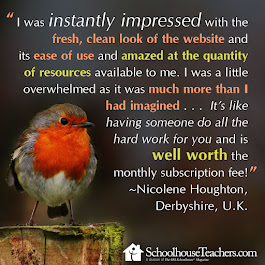


























0 comments:
Post a Comment
I love comments! It's like visiting over a virtual cup of coffee.