We were recently given the opportunity to explore the Premium version of the award-winning Big IQ Kids website and share a review. I decided to make Kennady my "test subject" for this new experience, and she found it very enjoyable.
I have to admit I wasn't familiar with Big IQ Kids before this, so it was all new to us. The sign-up process was easy and the first task Kennady had to do was design a Big IQ Buddy. This one isn't hers, but gives an idea of what this customizable character could look like. What a fun way to get started!
So what can you learn and do on this website? PLENTY! Spelling and Vocabulary, Math, and US State Geography.
From the website:
BigIQkids.com presents a unique learning method designed to help each child develop the skills needed to perform to his/her full potential. Our award winning programs are designed for students in grades K-adults and promote spelling efficiency, vocabulary building, math fact mastery and US geography knowledge via multimedia reinforcement and independent learning. We offer both FREE spelling, math, vocabulary, U.S. states programs and spelling and vocabulary games.
Spelling & Vocabulary: With a over 40,000 word dictionary, BigIQkids spelling & vocabulary program comes pre-loaded with 40 lessons for K-adult appropriate word lists. Or, as a parent or teacher, you can easily enter your own word lists and the program will automatically create a week’s worth of lessons, quizzes and tests around your own list with the goal of achieving 100% on the Friday spelling and vocabulary tests. The program includes tracking and progress reports. You can build your own curriculum or use our default settings. The program is completely customizable and goes around a student's progress.
Math: You can set up a child's lesson to mirror what they are doing in their current curriculum. For example, if the child is on double digit addition and single digit multiplication, the program can focus on just these two areas providing invaluable practice and reinforcement that is certain to provide them with the tools to ace their next test. Or, BigMathTime can automatically generate grade specific and subject specific lessons as per your requirements.
U.S. States: Every elementary student will be confronted with the need to know their US State facts to mastery. BigStatesTime is the ultimate tool in learning the state's location, capital, spelling, abbreviations and general state facts. The program allows parents/teachers to add additional facts which will be included in the child's lessons and the program culminates in a “State Mastery Exam” that, if passed with 100% mastery, awards the child a State Master Certificate.
So with all this available to us, we browsed through everything and decided to focus on Math - because that's where Kennady needed the most practice - and on the States Geography - because Kennady thought that looked like the most fun. Here's what we found:
Here you can see the layout and basic idea for the Math program Kennady worked on. This gave great reinforcement for math facts, and for getting practice with double digit multiplying and dividing, which she has been working on diligently. She had to get used to the graphics, and even I was confused by the odd looking addition sign on the pages she worked on. She even got problems wrong a few times at first because she did the wrong operation. By the second or third day, she had it figured out. You can see the little calculator-type graphic in the screen below - that is what the student would use to enter the answer. It had to be done in the right order too, which could be frustrating if she'd solved the problem in her head, but turned out to be very helpful most of the time because it forced her to start with the ones column and move to the left! In the double digit problems, there were little boxes above as well, so she could "write in" when she carried/traded/borrowed (depending on your terminology!). Also, in most cases the answers to double digit addition and subtraction problems required her to place a zero in front - for example, if the answer is 352, she would have to enter (beginning with the ones place value!) 0352. After getting the answer wrong a few times, she realized what she needed to do and adjusted. As you can see, there is a timer. You can turn it off if you like. And to Kennady's huge relief, there isn't a buzzer or a time limit on the problems, but it does keep track of the average length of time per problem. This encouraged her to try to bring down her average time while still getting high grades.
This is the US State Geography screen shot. Kennady had a lot of fun with this, but also experienced a little bit of frustration. The online tutor gives some facts about the states, including their capitals and abbreviations, and shows where they are located. She really enjoyed this part. Then the student is quizzed on the information they've just been given. For the state spelling and state abbreviation quizzes, there is a clickable alphabet keyboard on the screen to use in entering the answer, or the student can use their own keyboard. The keyboard on the screen is in alphabetical order, which is great for kids that haven't learned the qwerty keyboard. Our keyboard has a number of letters 'erased' by our fingers, so guessing what those letters are would be pretty tough for a kid that hasn't learned to touch-type! We ran into a problem with the spelling, because the screen showed the spelling of the state or the abbreviation that it was testing! I couldn't figure out how to change this, so we just decided that Kennady would be on the honour system with it, and that maybe once she'd finished all the mastery tests and moved up a level, that it wouldn't happen any more. So Kennady used our qwerty keyboard, even with its missing letters, so she could just listen to the tutor tell her which state or abbreviation to spell, but she wasn't looking at the screen where the answer was displayed! This worked out pretty well, and certainly would have worked out better if the M and N on our keyboard weren't guesswork. LOL
We didn't use the Spelling program nearly as much as we could have! We looked around a little, and Kennady did like the Spelling and Vocabulary program. She enjoyed doing crossword puzzles, playing hangbot, matching definitions, and other fun drills to get familiar with words and definitions.
Although the Big IQ Kids programs are set up to be used as daily lessons, and using customization, could be an entire spelling or math program, we used it as a supplement and support to what we were already using.
Kennady rarely looks forward to doing Math, but I don't think she's complained at all about doing the Math problems on Big IQ Kids - the practice itself was a challenge to better her time and score, and of course she could earn those game coins to use on any of the long list of fun games. It's all about incentive!
What we liked best:
- it's ready to go. Just create an account, and get started! You can create your own spelling lists, you can modify the math lessons, but you don't have to.
- the learning activities are fun! At least they were for my fifth grader. She WANTED to do the math practice and the states quizzes, and that is worth quite a bit, in my opinion.
- the game coins were a good incentive to finish lessons.
- I thought the math program was particularly good in building confidence and mastery, and reinforcing basics (like working in order, as I mentioned).
- the program sent me email updates, telling me whenever Kennady moved up a level, or if she was having trouble. Everything is worded in a very encouraging tone - even the animated tutors are giving lots of encouragement!
- there is a FREE version!
What we weren't crazy about:
- I couldn't always figure out, on the first try anyway, how to modify what I wanted to. As in the case of the state spelling issue that I mentioned. The parent/teacher options weren't as intuitive as I would have liked. There are training videos available on the site, but I don't want to have to watch the whole video library to figure out how to do that one thing.
- at first, we were a little put off by the 'old school' computer generated voices of the animated tutors. But after awhile, we found a source of amusement in the animations and the voices too. It is different from the graphic-rich and realistic multi-layered animations that today's kids are often accustomed to, but it's not a bad thing! I only mention it here because it did surprise me and distract Kennady at first.
- in some cases we couldn't navigate directly from one program to another, such as from math directly to the vocabulary.
Conclusion - There is a lot to love about this website, and I'm glad we got to know more about it. The Math program has been a big help and is definitely my favorite of the tools and features available, so even if we ultimately decide not to pay for the subscription, I'm all for letting Kennady continue to use the free version of it as long as she is interested.
Would Big IQ Kids be a good fit for your family? Here's what you need to know:
Visit the website at: www.bigiqkids.com
Big IQ Kids Spelling & Vocabulary Program is free! There are Free and Premium Math and States Programs to choose from, with a variety of pricing packages available.
The programs are designed for K through age 99!
Visit the TOS Homeschool Crew Blog for more info and to read reviews from other Crew members.
Note: As part of the TOS Homeschool Crew, we were provided with a subscription in exchange for our honest opinions.














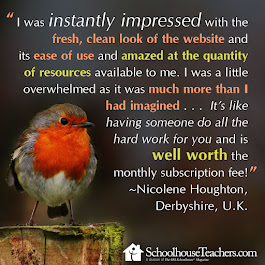






















0 comments:
Post a Comment
I love comments! It's like visiting over a virtual cup of coffee.