The e-Science program is a collection of over a thousand videos on all kinds of science topics, along with step-by-step instructions for hands-on activities, projects, and experiments; and instruction and lessons to go along with all of it. The entire program is designed to get students of all ages excited about science and ready to work on the lessons and discover on their own. It is a complete online curriculum for grades K-12, and is self-guided so kids can learn on their own. The program includes:
- videos of Aurora Lipper teaching real science, the way she does in a classroom.
- textbook-type reading to support the material.
- instructions for hands-on activities and experiments. There are written instructions and video instructions to guide you!
- exercises and quizzes
- live tele-classes every few weeks
And yes, Aurora Lipper is a REAL rocket scientist! She used to work at NASA, and she teaches at a university, so she is most definitely qualified. She and her husband Al Lipper started Supercharged Science over 10 years ago with the goal of improving the way kids learn science.
There are currently 19 complete Units, plus Mathemagic and Science Fair Projects, with Unit 20: Earth Science coming soon. New members will initially have access to the first seven units, and each month gain access to another two units in order. But if you want access to a later unit, all it takes is an email to have that unlocked, so if you need to go straight to Electricity or to Life Science, for example, you would not need to wait.
Another great feature is that e-Science can be used on its own, or alongside another science curriculum. In fact, the website provides Conversion Charts to make it even easier to use everything it has to offer together with your textbooks from Apologia, God's Design, Real Science 4 Kids, Saxon Physics, and many more. e-Science does not address origins (creation or evolution) at all, just observation science, so it can be used by all families.
How did we use it? The first thing we did was to browse through the website and I started looking through all the available units to get an idea of what we might make the most sense for us to start with. We watched the introductory lessons and watched all the videos and read through all the lessons in Unit Zero, which is an overview and introduction. The kids did some of the demonstrations that Aurora showed in the videos and suggested in the lesson plans. They were all simple things that took only a few minutes but refreshed our memories about Newton's Laws, the states of matter, and other foundation concepts. Aurora's quick mention of using a soda bottle to remember the three states of matter was so effective that Kennady continues to say something like, "Hey, it's the three states of matter: solid plastic bottle, liquid soda, and gas bubbles in the soda!" almost every time we have a bottle of Coke!There are currently 19 complete Units, plus Mathemagic and Science Fair Projects, with Unit 20: Earth Science coming soon. New members will initially have access to the first seven units, and each month gain access to another two units in order. But if you want access to a later unit, all it takes is an email to have that unlocked, so if you need to go straight to Electricity or to Life Science, for example, you would not need to wait.
Another great feature is that e-Science can be used on its own, or alongside another science curriculum. In fact, the website provides Conversion Charts to make it even easier to use everything it has to offer together with your textbooks from Apologia, God's Design, Real Science 4 Kids, Saxon Physics, and many more. e-Science does not address origins (creation or evolution) at all, just observation science, so it can be used by all families.
Since we are studying classical astronomy for our science this year, the next thing we did was sign up for an astronomy webinar, which was almost two full hours of a "planetarium show" in which Aurora explained in very understandable language about the planets, the sun, the moon, stars, nebulae, black holes, and more. Kennady did lose focus towards the end, but the boys watched the whole thing. We found it very interesting and informative, and I was actually surprised at how long it was because it was engaging enough to hold our attention and it seemed the time passed quickly!
We then went on to view the videos for the Astronomy units. Astronomy being what it is, there are not as many hands-on things to do in this section as there are in the others, but the videos - wow! There are some breath-taking scenes! They included photos from the Hubble telescope and from backyard (layman's!) telescopes. I found myself saying "that is so cool!" all the way through! There is also a lot of advice, written and on video, for families who may wish to purchase their own telescope or are figuring out how to operate their own.
We are all ready for the next solar eclipse now, because we have a simple solar projector.

We went outside to measure out a scale model of our solar system too.




We got as far as Jupiter and realized that Saturn would be beyond the hill and out of our camera view; and that the planets beyond that would be beyond the fork in the road. But we certainly had a better sense of the relative distance between planets.




My plan at this point is to use this for our full science curriculum for the next school year. Landon will be in Grade 9 and I had no idea what we would do next year. We need a Biology credit, but I'd prefer something Kennady (who will be in Grade 7) can do as well. This fits the bill for us. I previewed the material in the Biology units because that's what we want to do for the upcoming school year. Unit 16: Life Science 1 includes four Lessons on Living Organisms, Cells, Genetics, and a Microscope Lab. The lab exercises range from fairly simple such as seeing how many cotton balls can fit into a glass of water (learning about cell walls) to comparing bacteria under a microscope, and extracting DNA from fruits and vegetables in the kitchen. Unit 17: Life Science 2 includes three Lessons on prokaryotes, protists and fungus, and plants. Students can compare water from different sources, learn about yeasts and molds, examine plants of many different types, and experiment with plants and composting. One of the activities was creating a carnivorous plant greenhouse. Unit 18: Biology 1 has three Lessons that cover the Animal Kingdom. While studying invertebrates, students can make a simple insect aspirator (bug vacuum!) and create a mini-ecosystem to observe predator and prey. Students can learn how to collect samples of marine life, can examine feathers and owl pellets, and do an "easy, non-gross chicken dissection". There are instructions for doing various dissections (earthworm, cow eye, and others), and lots of videos throughout. Unit 19: Biology 2 is a study of anatomy, covering all the major body systems. For each unit, there was a thorough textbook section of about 60 pages available as a pdf file. Biology 2 had a textbook section more than double that length. I noticed that at the beginning of the reading for each unit, there was an estimate of how long the unit should take. Those estimates were usually between 3 and 25 hours, depending on how many of the activities the student will do. So, just doing the reading and watching the main videos might total three hours, but if the student does most of the hands-on work and keeps a decent science journal, you can plan on something closer to 25 hours.
The big question is - would this count for high school credit? Having had two students do high school level biology from a traditional textbook, I would say Yes - if they are doing the lab work and keeping a good journal. Depending on your student's plans (are they headed for med school, or do they just need that required credit?) and the requirements of your state or the colleges you are considering, you may want to adjust or fine-tune to focus on what they need. I think the ideal would be to use this (I'm talking about the Life Science and Biology in particular here) along with another textbook or to assign an extra research paper or two. In my opinion, this is a comparable amount of textbook reading, and the instructions and videos for the hands-on activities make it practical for students to do the lab work. Although the textbook sections say it's intended for grades K-8, certainly the units I spent time looking at (Astronomy, Life Science, Biology) were geared for older students, middle school and up. Younger students could definitely benefit, but probably wouldn't be reading it on their own. In some places on the website, reading or activities were noted as being "advanced" or there was an additional challenge for students in high school.
You might wonder how an online program can claim to be truly "hands-on". This program provides the reading material and videos to explain it, then the detailed step-by-step instructions to do real experiments (like a linear accelerator in the Electromagnetics unit); see things first-hand (like owl pellets or cow eyes in the Biology 2 unit); and make really cool stuff (like a potato cannon, an LED flasher, or a hovercraft)! Many other computer-based science programs offer only reading material and a video of someone else doing an experiment, but e-Science really does encourage the students to do and try activities on their own, so they are not glued to a screen for hours at a time - just long enough to get the instructions and see what to do.
What we liked best:
- Aurora Lipper is an excellent teacher! Her love of the subject is obvious, and she explains everything well, and has fun doing it. The video teaching has a very personal feel, and I love that she punctuated the lessons with comments like, "this is so cool", and "isn't that neat?" often. It's hard to not be interested in something when she is reminding us how fascinating it is!
- Everything is there in one place - the text, the questions, the answer keys, the video teaching, and the experiments and activities.
- I don't need to do a lot of teacher prep. If I want to, I can let the kids do the lesson completely on their own. The supply lists for the hands-on activities are all listed in one place, and sorted by unit, so I could plan ahead. And most of the stuff is easily obtained and inexpensive - often items we already have in our homes.
- It is engaging for different learning styles.
- There is also a unit devoted to great Science Fair projects, and one called Mathemagic which provides some fun and practical math instruction.
What I need to mention:
- Since it's all online and taught through videos, you will need reliable high-speed internet access; and a comfortable place to watch. For us, with three students plus mom trying to watch, we had to crowd around the desktop monitor, which wasn't always comfortable. As we continue with it, it will be only two students, and I won't need to watch over their shoulders all the time, so that should become less of a challenge for us.
- Depending on your computer and your internet connection, you may find that the videos pause or stutter as they are loading. We were usually able to pause the video until it had fully loaded to avoid that.
- Be prepared to use plenty of printer ink and paper if you plan to print out all the reading. We are doing a mix of reading it on the screen and printing it out.
- The website can be overwhelming, because there is just so much there. Start with Unit Zero (Overview) and The Scientific Method unit. You can jump around or start anywhere, but it's probably best to start at the beginning.
Our bottom line: I am planning to have Landon and Kennady use Supercharged Science for their complete science course for the next school year. I love that they can both use the program at the same time, but Landon will be able to do more in depth work to earn his biology credit for high school, while Kennady will be able to follow along and do the middle school level work. It takes the pressure off me because I don't have to manage textbooks or do much planning ahead. We'll be able to use resources we already own alongside e-Science too.
Would your students get a charge out of Supercharged Science? Here's what you need to know:
Visit the website: http://www.sciencelearningspace.com/
Check out the Getting Started page for information about how to get the most out of the program. Other helpful links: Conversion Charts for using the program alongside another curriculum; For Homeschool Parents: "What's so great about THIS program?" explains more about how e-Science can benefit homeschool families, and compares it to some of the other curricula; Membership FAQs.
Check out the Getting Started page for information about how to get the most out of the program. Other helpful links: Conversion Charts for using the program alongside another curriculum; For Homeschool Parents: "What's so great about THIS program?" explains more about how e-Science can benefit homeschool families, and compares it to some of the other curricula; Membership FAQs.
Pricing: $37/month for K-8; and $57/month for 9-12. The high school level includes complete access to all the K-8 material.
Recommended ages: Grades K-12
Follow Aurora Lipper on Twitter; Supercharged Science on Facebook; and read the Supercharged Science blog.
Visit the Schoolhouse Review Crew blog for more information and to read other Crew member reviews. Others focused on different areas of the website, so check out their thoughts!
©2006-2013 Homeschool Coffee Break. All rights reserved. All text, photographs, artwork, and other content may not be reproduced or transmitted in any form without the written consent of the author. http://kympossibleblog.blogspot.com/













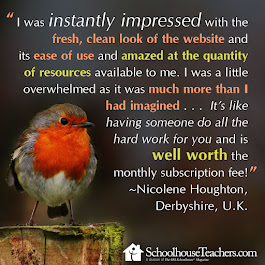























0 comments:
Post a Comment
I love comments! It's like visiting over a virtual cup of coffee.