
- Mechanics
- Motion
- Energy
- Sound
- Astrophysics
- Chemistry
- Light
- Electricity
- Electronics
- Life Science
- Biology
- Earth Science


There are also a couple of introductory units explaining scientific method and how to use the e-Science program, as well as units dedicated to science fair projects and Mathemagic.
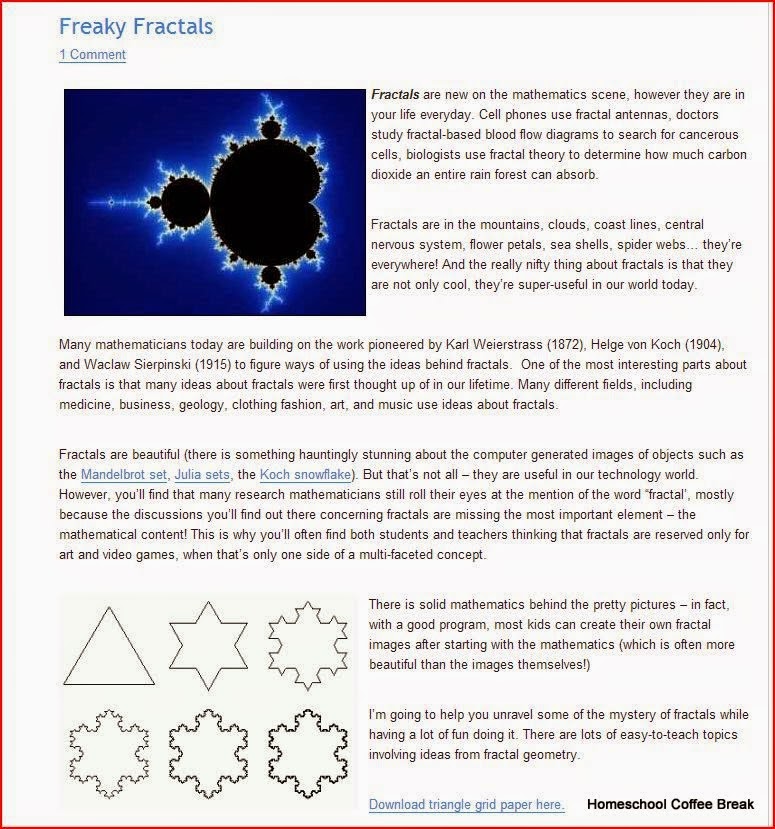
The reading for each unit can be done directly on the website, or can be downloaded as a pdf file. Then the student will watch the accompanying videos on the website. Most feature Aurora Lipper teaching real science, the way she would in a classroom. Videos also show how to do the experiments and hands-on activities, so the instructions are available in written form and on video! Students are encouraged to do as many of the hands-on activities as possible, and a great many of them can be done using supplies you may already have or things that are generally easy to find. Each unit also has a complete supply list available, to make preparing for the hands-on activities easier. There are also comprehension questions and quizzes for each unit. The time required for each unit varies - some would take just a couple of weeks, while others may be best covered over a period of a couple of months.
New members of e-Science get access to the first seven units, and each month gain access to another two units in order. But if you need access to a later unit right away, that's no problem - just send an email and the unit you need will be unlocked for you. The site is full of so much information that having all of it available all at once can be overwhelming, so having it unlocked in increments is usually helpful. Users can work through material by topic OR by grade level. It's very helpful to have a look at the User Guide (link is also available at the website, in the top right corner) for a clear explanation with screen shots!

e-Science can be used on its own or side-by-side with another science curriculum. There are even Conversion Charts on the website to help users figure out how to make the best use of e-Science alongside other textbooks from Apologia, God's Design, Switched On Schoolhouse, Bob Jones, and many more.

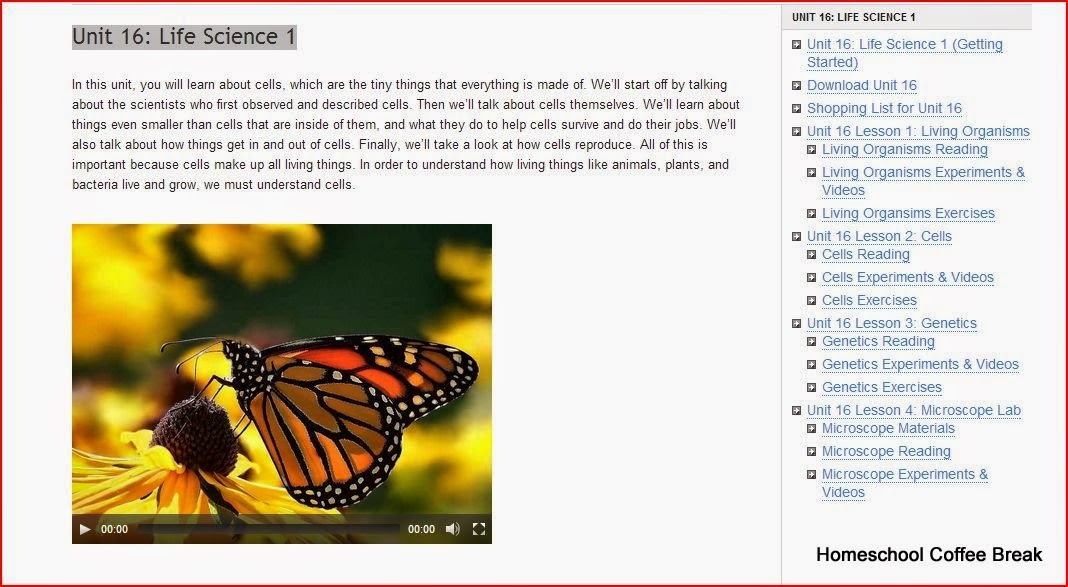




What we liked best:
- the videos provide an easy way for students to see things such as microscopic and marine animals that they might not be readily able to view otherwise. The videos are mostly short, and the ones with instruction by Aurora Lipper are particularly engaging simply because she is clearly having a great time talking about science. And she is an excellent teacher.
- very little teacher prep was needed. I basically looked at the supply lists and the hands-on activities to make sure we have what's needed on hand to do the activities we need.
- although it's a web-based program, it really does encourage lots of hands-on interaction because the videos are short and demonstrate how easy and fun it can be to actually DO the activities.
What I need to mention:
- there is a ton of stuff on the website, so it can be overwhelming. Do plan on starting with the Unit Zero Overview and Scientific Method. Do read through that User Guide too. If you are already using another science curriculum, check out the Conversion Charts to save yourself trying to figure out how to integrate it on your own.
- if you need to have printed material and want those texts for reading on paper, you will need a high quality and speedy printer and plenty of ink. Or, you may want to consider having it printed at an office supply store.
- you will need reliable internet to watch all the videos. We usually paused the video right at the beginning until it had loaded completely so that we weren't annoyed by the stuttering while trying to watch.
Our bottom line: Even though I feel like Landon would need a few extras in order to get full value of a high school credit, we still love this program. It makes all kinds of science topics fun and easy to understand, and it has sparked interest in several things that my kids would have bypassed otherwise. It's easy to use and lets kids explore topics that interest them. I really love the Mathemagic section and the Science Fair projects too, and plan to get more use out of those in the remaining months of our school year.
Would Supercharged Science be a good fit for your homeschool? Here's what you need to know:
Visit the website: www.ScienceLearningSpace.com
For a sampling of what e-Science has to offer homeschoolers, you may want to try this Free Copy of the Science Activity Video Series and Guidebook.
Visit the Getting Started page, check out the information on the Help page, and look over the User Guide. Here's the link to the Conversion Charts as well.
Visit the Getting Started page, check out the information on the Help page, and look over the User Guide. Here's the link to the Conversion Charts as well.
Pricing: the e-Science Premium Membership is $57/month for the K-12 Level Plan. Get more info on the Pricing & Benefits page.
You may want to take advantage of a special offer to readers of the Schoolhouse Crew reviews of Supercharged Science - Full Access to e-Science for one month for just $1.
You may want to take advantage of a special offer to readers of the Schoolhouse Crew reviews of Supercharged Science - Full Access to e-Science for one month for just $1.
Recommended Ages: all grade levels, K-12
Follow Supercharged Science on Facebook, on Twitter, or on Google+. Check out their Pinterest board or the Supercharged Science blog.
©2006-2014 Homeschool Coffee Break. All rights reserved. All text, photographs, artwork, and other content may not be reproduced or transmitted in any form without the written consent of the author. http://kympossibleblog.blogspot.com/














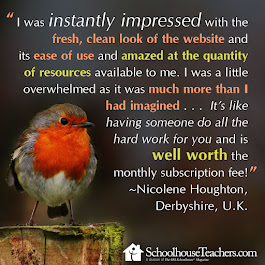






















0 comments:
Post a Comment
I love comments! It's like visiting over a virtual cup of coffee.