
One of my favorite things to do is lesson planning. I know - weird, right? But my love of spending time on planning made the chance to review Homeschool Planet, a planner program available through Homeschool Buyers Co-op, especially appealing.
You might be thinking something like, "Wait a minute... isn't Homeschool Buyers Co-op a buyers club that helps members get discount prices on curriculum?" and you'd be right! It is that, but offers much more as well. Membership is free, and allows you to take advantage of those group buy deals. Homeschool Buyers Co-op also gives members access to their databases of free curriculum, field trip ideas, contests and scholarships, and a Homeschool Classifieds area. And with your membership, you can also subscribe to their powerful, full-featured online planner, Homeschool Planet.
Homeschool Planet is a complete online planner system, not just for your homeschool, but for your home as well. It is designed to be easy (and quick!) to learn, and has so many features that it can be a sort of control panel for your home and homeschool - all in one. It is capable of syncing your family's calendars so everyone's errands, appointments, and schoolwork can be seen in one place. It can keep track of all your homeschool's lesson plans and resources, and help you produce records and transcripts. It can send text or email reminders to family members and calendar items, and it's even possible to set it up so each student can log in and see their own assignments and check them off when completed. Optional widgets can do things like hold shopping lists, to-do lists, or keep you apprised of the weather forecast for the day.
This program is capable of all kinds of record-keeping, lesson planning, and all sorts of related (and unrelated) planning information, and since each user will have different needs and priorities for how they use it, I love that it's easy to customize. I'll talk about how I used it, but that will only be a sample of what is possible, so make sure to check out the other Crew reviews when you get to the end of mine to see what they did as well!
This program is capable of all kinds of record-keeping, lesson planning, and all sorts of related (and unrelated) planning information, and since each user will have different needs and priorities for how they use it, I love that it's easy to customize. I'll talk about how I used it, but that will only be a sample of what is possible, so make sure to check out the other Crew reviews when you get to the end of mine to see what they did as well!
How did we use it? The first thing I did, before I even knew whether I'd be asked to review this, was to use the 30-day free trial. Y'know what? Try it. Because all you have to do is be a member of Homeschool Buyers Co-op, which is free, and then sign up for the trial of Homeschool Planet - no credit card required for the free trial! You get to use all the features during your trial, and if you decide to subscribe, it's all saved - you don't have to start over.
Okay, for real. Getting started is easy. There are very helpful and straight-forward video tutorials and How-To articles to help you out. The Settings tab is where you set everything up and it was easy enough for me to figure out what info to put where, and if I did have a question, there were lots of little "What's this?" Help links that explained, or I could get more detailed instructions from the tutorials or How-To articles. (That holds true for everything on the planner, not just that initial set-up!) I could set up our school info, my preferences for email reminders, and calendar display. Then I set up the school year calendar, the subjects we are studying, my preferences for grading and tracking time spent, and other details. Obviously, I also entered a profile for each of my family members. Every member of the family can have a profile if you wish, but I didn't see a need (at first - more about this in a bit) to have anyone other than myself and my two students.
I set up a "Summer School" calendar, since we are kind of in transition from one school year to the next during the summer months. This meant that we didn't have a lot in the way of assignments - mostly some things the kids needed to finish up, and things like Civil Air Patrol and music lessons, which are for school credit. I did enter the books we are still using in the resource tab, which looks kind of like this. This one is a sample screenshot - I haven't enter that many resources yet!




Okay, for real. Getting started is easy. There are very helpful and straight-forward video tutorials and How-To articles to help you out. The Settings tab is where you set everything up and it was easy enough for me to figure out what info to put where, and if I did have a question, there were lots of little "What's this?" Help links that explained, or I could get more detailed instructions from the tutorials or How-To articles. (That holds true for everything on the planner, not just that initial set-up!) I could set up our school info, my preferences for email reminders, and calendar display. Then I set up the school year calendar, the subjects we are studying, my preferences for grading and tracking time spent, and other details. Obviously, I also entered a profile for each of my family members. Every member of the family can have a profile if you wish, but I didn't see a need (at first - more about this in a bit) to have anyone other than myself and my two students.
| In this screenshot supplied by Homeschool Planet, you can see the family members and the school calendar, as it is tracking attendance for the highlighted student. |
I tried two different methods of tracking the subjects and items that needed to get done. First I tried setting up the calendar with just the subjects that needed to be covered, but nothing specific assigned. I think this works best for something like a music lesson or daily piano practice - it happens at a set time each day or week, but it's not necessary to detail page numbers or assignment directions. By the way, I also synced my Google calendar with Homeschool Planet, so it imported my appointments, as well as anything for Landon and Kennady. Then I realized that Kennady's music lesson wound up on the planner twice, and had to fix that. Tip: I should have synced the calendar first, and saved myself a little time.
 |
| Part of my July calendar, with some assignments for each kid, our appointments, and some reminders for my blog. |
There are a lot of options for what to do with assignments as you enter them, but I found that part a bit cumbersome, because so many of the options are in drop-down menus which tended to mean extra steps for me. My tab key only navigated the first two fields and not the drop-down menus at all.
I can't claim credit for the next idea, because a fellow Crew member thought of it first, but I added another "family member", my blog! I could give "assignments" to my blog reminding me when posts were due, and about review products we were using. Also, isn't it cool that you can choose your own picture for each family member? You can set a color for each person, and colors for certain subjects as well. Oh, and there is a library of background themes too, so if you prefer a green swirly design over the blue music theme I chose, or maybe an orange dinosaur theme or whatever. Make it look the way you want it to, and change it every week if you want!
 |
| Example of the drop-down menus and options as I was entering Science assignments. The two fields on the right are drop-down menus. |

Just in the last week or so, I felt confident enough in what our school calendar would look like in the fall that I was ready to set up the official 2015-2016 school year. I got the entire first quarter of Science assignments entered into the planner. Landon and Kennady are doing the same curriculum, so the calendar looks like this, with one assignment per day, but a checkbox for each of them. I could weight the grading for different activities as I wished, and had a couple of options for tracking time spent. There are a couple of options for automatically repeating or sequencing assignments. For this particular course I didn't make use of those, but for, say, a math text with a recurring pattern of 10 lessons and then a test, the sequencer would be perfect.

Here's a nifty little update they've done - if the resources you use are files on your computer, you can actually upload them to the planner. So for this Science course, I have a text we will read from, and a lesson plan on pdf that has the worksheets and quizzes. I uploaded that to the planner, so now instead of needing to pull up the document on the computer before printing the needed pages, I (or the student) can just click through to the file from the planner. The same can be done with online resources, so if you are using an web-based math program, for example, just put the URL in the planner (and the password in the notes, if you need the reminder!) and click through.

Those clickthrough options come in handy when students log in to Homeschool Planet, and can see for themselves what their assignments are, and go right to them. When you set up their profiles, you can limit what they have access to - my students can check off assignments as complete themselves, and can enter the time spent, but they cannot do their own grading.
Invariably it will happen that assignments do not get completed on the day they were scheduled. Homeschool Planet has a nice solution to that, making it easy to handle past due assignments. When I first log a screen like this pops up if there were assignments not marked complete the day(s) before. I can "do nothing", mark it complete if it did get done, carry it forward, and even shift all the following assignments up. I like that I can do this all on one screen instead of digging up each assignment in the grid and adjusting. However, I am dealing with this screen pretty much every day, since we are not in the habit of going to the planner to check off the work as we do it, or even checking it all off at the end of every school day.

For high schoolers, yes, Homeschool Planet will produce a very nice transcript for you. Their screenshot gives an idea of what it would look like.
I also took a look at Homeschool Planet's mobile version on my Kindle. The mobile version is quite limited in what it can handle, but I was able to see each day's assignments and appointments. That's not a feature I especially need right now, but it was nice to know that I could pop in and check some things while on the go if I wanted to.
There are lots of ways to use Homeschool Planet that I didn't think of, or didn't have a personal need for at this time. I only use the planner on one desktop computer, so some of the features are very cool, but not being used at my house. And some of the features I have barely explored. For example, I really haven't had the need to print anything yet. I looked at the previews of some of the reports it could generate, and am satisfied that it would do whatever I needed though.
As with any method of lesson planning and assignment tracking, some time is required to get the resources and necessary info entered, but for the most part I found the process to be streamlined and easy to learn. Once a lesson plan is entered, it's very easy to track. (I haven't had much experience actually grading stuff yet...) I appreciated that it was easy to fix mistakes and make adjustments, and that the options were varied enough to customize the planner for my needs.
What we liked best:
- pretty easy to learn, so I was up and running relatively quickly
- lots of customizing available, and each family member can log in and use their own profile
- practical applications for home organizing as well as for home educating
- great system of tracking our homeschool resources, especially files and websites! And there is a searchable ISBN look-up, which is a definite time-saver when entering books into the resource list.
- since it's all stored in the cloud, I can get to it from anywhere I have internet access (although the mobile version is much simplified), and I wouldn't lose it all if my computer crashed.
- in my opinion you are getting a LOT of bang for your buck with the subscription price! (See below for current pricing.)
What I need to mention:
- My lesson plans that have a fair amount of detail, or that use several resources, do take a long time to enter. There are lots of options for what I can do with individual assignments, but most of the options are available in long drop-down menus, and pointing my mouse to the next box I wanted to fill in every time.
- It's easy to add multiple resources to the same subject/course, but I haven't found a way to make one course count in more than one subject area. So for our combined History/Bible/Lit course, I guess I will have to enter assignments under the individual subject titles.
- With only one computer online in our home, and since we are none of us in the habit of checking Homeschool Planet constantly during our day, or even consistently at the end of the school day, I wind up using that past due assignments menu almost every morning - when I do check in for the day. Over the past several weeks as I've explored this program, I've thought how great it would be for us if we had a couple of computers and more than one of us could be using the planner at the same time. Our set-up limits how much we can use many of the features.
Our bottom line: I do love so many of the things that Homeschool Planet is capable of and can combine into one program. But perhaps I am a bit of an old dog learning a new trick, because it is taking me awhile to get used to some aspects of it, since I've spent many years keeping my records and plans in my own way. I am finding that it's worth my time and effort to learn my way around though, and I warmly recommend it for any homeschool mom, and especially for those that are still trying to find a practical way to keep track of everything, and for those that truly want all their planning in one place. Everyone should at least look at the free trial! You may find, as I did, how much Homeschool Planet can do for you!
Would Homeschool Planet be a great tool for your planning? Here's what you need to know:
Visit the Homeschool Buyers Co-op website: http://www.HomeschoolBuyersCo-op.org/ and the Homeschool Planet Free Trial page: http://www.HomeschoolBuyersCo-op.org/Homeschool-Planet-free-trial/
Take advantage of the 30-day free trial to see for yourself what this program can do!
Pricing: A Homeschool Planet subscription is $65/year or $6.95/month.
You can follow Homeschool Buyers Co-op on Facebook, on Twitter, and on Google+.
You can follow Homeschool Buyers Co-op on Facebook, on Twitter, and on Google+.
Visit the Schoolhouse Review Crew blog for more information and to read other reviews.
©2006-2015 Homeschool Coffee Break. All rights reserved. All text, photographs, artwork, and other content may not be reproduced or transmitted in any form without the written consent of the author. http://kympossibleblog.blogspot.com/
I have done my best to provide accurate pricing and links at the time this post originally appeared. Please be aware that these may change.














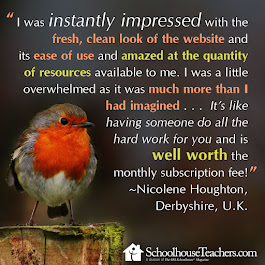
























0 comments:
Post a Comment
I love comments! It's like visiting over a virtual cup of coffee.