This post contains affiliate links - using affiliate links from Homeschool Coffee Break helps fuel this blog and our homeschool - thank you!
Homeschool Tracker has been an essential part of my record-keeping routine for almost as long as they've been in business, but I've been slow to upgrade to the online version of the planner. I was offered a chance to review Homeschool Tracker Online, and having used it for a few weeks, I'm not sure why I waited so long!
Homeschool Tracker started in 2002 (I started using it in 2003!) with the mission of providing homeschool planning and record keeping that's affordable and reliable. Initially, it was a program installed on the user's computer, and available in two versions, Basic and Plus. Today's Homeschool Tracker Online offers powerful and flexible planning tools and features with cloud access. Scheduling, record keeping, lesson planning, grading, and reporting can all be done from anywhere you have internet access.
Thankfully, HST developed a tool to import the database from Plus to the Online version, so I was able to bring all my previous work (all those Lesson Plans, y'all!!!) along with me when I set up my HSTOnline account. I did have to get used to a different look and menu system, which took me a little time, but I was greatly relieved that I didn't have to recreate lesson plans and records from scratch. I did some housekeeping on HST+ before importing, and those lesson plans are now online for me to use. The ones that I'm using this school year needed some editing but that went very quickly.
Creating new lesson plans went quickly as well, once I had the hang of it. I'm now homeschooling two high school students, and having a full semester or year of each of their courses entered in advance is a huge help with managing time and making sure we get everything done. The HSTOnline system allows me to customize the course names and descriptions, quickly enter resources using an ISBN lookup, and then create a lesson plan that can be scheduled into the student's calendar as needed, and can be used over again for other students. I could add multiple assignments into the lesson plan in just a couple of steps. Using the shortcuts and quick entry options, I was able to create an entire year's lesson plan for a high school course in Cultural Geography using at least three different resources in a relatively short period of time.
Assignments can be submitted to the student calendar from the lesson plan, or entered as they are completed. We use a combination, since it's not necessary to create a lesson plan in advance for all subjects. For example, my son uses an online algebra course, so I don't need a lesson plan for that. All I do is enter his grade results as he completes lessons and tests in the course. The assignment list or agenda can be viewed in calendar or list format; and I was also able to color code by student to make it even easier to see who should be doing what.
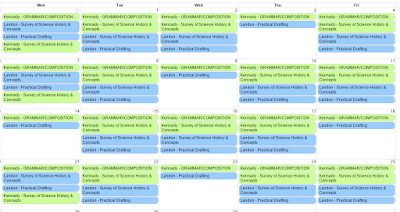
I've started experimenting with the reports I can print, mainly the assignment lists that can be produced for the students. There are lots of options so we can customize what the reports look like. When the end of the semester rolls around and I need to submit report cards, I will be able to produce report cards, resource lists, and other records. HSTOnline will also produce a professional looking transcript.
What I liked best:
- I LOVE the ISBN look-up feature, which saves so much guesswork and time in keeping our homeschool resource list updated.
- lots of options for sorting information in lesson plans, with a powerful drag-and-drop sort feature - and once I figured out how to use the features, I was so impressed with how easy it was to create plans and edit them too.
What I need to mention:
- I highly recommend using the tutorial videos and/or one of the live webinars to learn how to use HSTOnline. I could figure out a lot just by trial and error, and there is a Help link on every page, so there's plenty of explanation available. However, I found the detail on the Help link pages to be "too much". If there's one recommendation I could make to the developers at HSTOnline, it would be for a very brief help explanation for some of the entry fields that would appear when hovering or clicking on a "?" icon beside the field.
My bottom line: I'm so glad I took the time to get acquainted with Homeschool Tracker Online. Although it took a little time to get set up and familiar with the program, it is a huge time-saver now that I've learned how to use it. I will continue to warmly recommend Homeschool Tracker Online to families looking for a convenient, dependable, and flexible organization tool for all their home education record keeping!
Would you like to try Homeschool Tracker? Here's what you need to know:
Visit the website: http://www.HomeschoolTracker.com
Take a quick tour of all the features and see the answers to Frequently Asked Questions.
Take a quick tour of all the features and see the answers to Frequently Asked Questions.
Pricing: Memberships are available for $7.50/month; $59/annual; or $99/two years. All plans include Secure Cloud Access, up to 20 students and 3 teachers, free technical support. See the pricing page on the website for all the details.
You can follow Homeschool Tracker on Facebook, on Twitter, on Google+, on Pinterest, and on YouTube.
Don't miss a coffee break! Subscribe to Homeschool Coffee Break by Email!
©2006-2015 Homeschool Coffee Break. All rights reserved. All text, photographs, artwork, and other content may not be reproduced or transmitted in any form without the written consent of the author. http://kympossibleblog.blogspot.com/






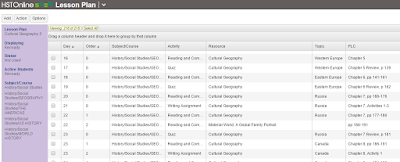













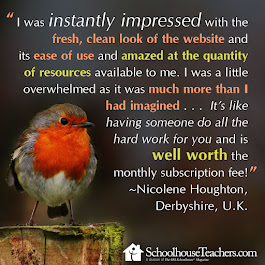






















0 comments:
Post a Comment
I love comments! It's like visiting over a virtual cup of coffee.