This post contains affiliate links - using affiliate links from Homeschool Coffee Break helps fuel this blog and our homeschool - thank you!
We've been taking a hard look at where the kids are in their studies, because next week is the end of first semester, meaning they should be approximately halfway through the full year courses and pretty much finished their first semester courses. At least. Ideally, of course they'd be much further along, but we had even more interruptions to our homeschool schedule during the second quarter than we'd been expecting.
One of the courses that Landon was supposed to finish in first semester is Drafting. This is one that he hasn't worked on as consistently as he should have been, so yes, he is behind schedule. The good news is that he's far enough along that he should still be able to finish by the end of the month if he puts in a bit of extra time working on it. He is using the book Practical Drafting - Applied Engineering Graphics from Insight Technical Education. This is a course in technical drawing, the kind used in engineering design and technical manuals and other settings. Sort of a specialized version of perspective drawing. Technical drawing, with or without a computer, is an important skill used in all kinds of engineering, construction and technical fields. We are using this course to fulfill the requirement for a credit in a Technology course.
I wouldn't want to say this course is an "easy credit" but it certainly isn't a very stressful one. The student can go through the book at their own pace, and some lessons are very short, while others involve reproducing drawings and require some time and attention given to getting it just right. The student is supposed to learn by observing and coming up with their own solutions, and by doing real work. It introduces the basic principles of drafting, and the practice can be done by hand drawing, by using a computer drafting program, or a combination. It's actually recommended that the student do the drawings by hand using traditional drafting tools, and then doing lessons using CAD software.
The supplies needed are pencils, erasers, and basic drafting tools such as a T-square and isometric circle template. The student does some of the drawings right in the book, and for some they'll want a graph paper pad to work on. (Insight Technical Ed generously allows the purchaser of the book to make copies of as needed for personal use.)
The lessons begin with learning about line weights and developing an easy to read style of lettering. There's a big emphasis on the importance of neatness and uniformity. (I really think my boys' handwriting improved after working on this!)
The use of basic drafting tools is explained, and the student practices working with them and drawing all kinds of geometric shapes, both free-hand and using precision tools. This is practical application of the geometry concepts and terminology that they've encountered in Algebra or Geometry studies, and may have questioned where it would ever be used in the real world.
There's lots of practice in sketching in perspective, in multi-views, in isometric drawings, and in break-away views and sections.
Dimensioning and annotation are studied and practiced, and the student is introduced to tolerancing terms and concepts.
The student gets practice in reproducing schematic drawings showing threads and fasteners, and welding symbols and joints.
These paper 3D objects were made by my older son, Spencer, when he did this course. He had to reproduce drawings in the sheet metal and planar developments section and then construct the 3D objects to prove that they are proportioned correctly etc.
If you're looking for a self-paced technology credit course, or for an elective that may help a student prepare for or choose a career, I think Practical Drafting is something to consider. Insight Technical Education also has a Practical Graphic Design book that we've used and enjoyed; and products suitable for younger students as well. When Landon was quite a bit younger, he didn't care for art class, but he was fine with using the Complete-A-Sketch series.
Have you found some unusual courses for Technology electives? Leave a comment and let me know, and link up your posts about homeschooling high school here. Visit your neighbors and leave some encouraging comments!
If you're homeschooling through high school and have not yet joined the Blog Roll, please take a moment to do that as well.
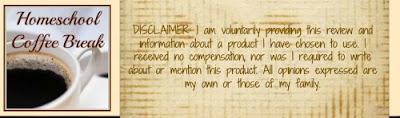
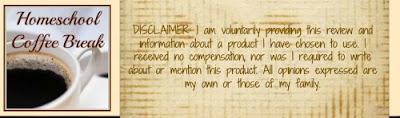
Don't miss a coffee break! Subscribe to Homeschool Coffee Break by Email!
©2006-2016 Homeschool Coffee Break. All rights reserved. All text, photographs, artwork, and other content may not be reproduced or transmitted in any form without the written consent of the author. http://kympossibleblog.blogspot.com/

























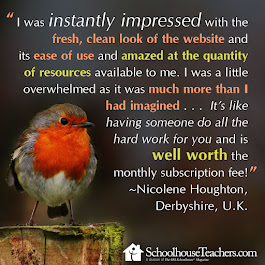


























0 comments:
Post a Comment
I love comments! It's like visiting over a virtual cup of coffee.