Technology is the subject area and required credit that has proved to be a challenge for my students. In general, it's not because they don't like or understand the subject, but because we have trouble figuring out how to earn a useful and interesting high school credit in this area. Along came an opportunity to review a course called Thinking Like an Architect from Innovators Tribe, and we thought it might be a great start to a STEM or Tech credit for Kennady.
Innovators Tribe offers self-paced, interactive, online courses in applied math, science, innovation, design, and construction. There are currently two courses available, Thinking Like an Engineer and Thinking Like an Architect, with a third, Thinking Like a Carpenter, coming soon. The courses can be used as components of a larger science or STEM course, or on their own as an elective worth a quarter credit for high school. Designed for students in Grades 6 through 12, the courses combine multi-media presentations, activity guides, and hands-on projects. Each course takes about 30 hours of work, including the projects.
We chose to review Thinking Like an Architect, mainly because the study of architecture involves technology but also has plenty of artistic appeal to (hopefully) keep Kennady engaged. This course guides students in solving problems related to buildings and structures. Students learn how to use an architect scale, read blueprints, and even use 3D design software (which is included with the purchase of the course)! Lessons cover the history of architecture; an overview of Form vs. Function and how both are essential; using the math, science, and tools of architects; and understanding blueprints. Students will do many hands-on activities like drawing, designing floor plans, using the 3D Design Software, and creating models.
How did we use it? This course is ready to go as soon as you sign up, and the HomeDesigner software isn't required until later in the course. We did download the software almost immediately, and toyed with it just a bit. We started at the beginning of the course, getting the background and basics done. Kennady hasn't got a lot of time to spend on an elective until next semester, but we've been working through the first three units and started looking at the section on Blueprints. There's a student dashboard that makes it simple to just work through and check things off as you go.
The length of the instructional videos and multi-media presentations in these lessons varies - some are just a few minutes, and others are 30 minutes up to a couple of hours. Of course each may be paused and resumed as needed, and you can watch them over again even if you've marked them complete. The Resources link in the top left of the video screen will take you to downloadable, printable link list of all the lessons and activities. Every outside source (websites, articles, YouTube videos etc) you will need for the activities is linked, and there are printable activity pages for many of the lessons. For example, in one of the lessons, we printed out a make-your-own architect scale (it's a triangular ruler with different scales on it. Our homemade one is the pink one Kennady is using in the following picture.) and practiced using it to measure in different scales.
Coming up next for us is a hands-on activity in which she'll learn how to read and interpret blueprints, and will make a simple one herself.
The drawing aspect is what appeals most to Kennady in this course, and there's ample opportunity to practice sketching, lettering, technical drawing (drafting), and making presentation drawings.
Even drawing floor plans certainly has artistic appeal! The lessons link you to websites that provide floor plans to work with.
And remember that CAD (computer assisted drawing) software called HomeDesigner that we downloaded? There's a complete tutorial provided by Thinking Like an Architect to help students learn how to use it. We've started playing with the software (Dad and older brothers are very interested in this too!) but Kennady hasn't designed her own home using it yet - that's for a later lesson.
Is it worth high school credit? The website advises that the course would be worth one-fourth of a credit as an elective, and it's about 30 hours of 'classroom time'. Personally I don't like recording anything less than a half-credit course on the transcript, but some additional study and projects using the CAD software or technical drawing would take this up to a half credit. Another option would be to combine it with the Thinking Like an Engineer or Thinking Like a Carpenter (coming soon!) course for a half-credit. Although the targeted grade range is pretty broad (Grades 6-12) the material covered is enough of a challenge for high school students. Some understanding of math is required, and the practical application of trigonometry is presented, but students do not need high school algebra, geometry, or trig as a pre-requisite to do this course!
What we liked best:
- variety of hands-on activities, with lots of drawing
- practical application of math and science
- easy to navigate and understand
- siblings or family members can work on this together, as only one subscription is needed for all members of one household.
- 18 months of access is a generous amount of time for the course, and the software is yours to keep
- the software though! The HomeDesign program is so fun!
What I need to mention:
- the value of the course is in how much time and effort the individual student is willing to put in. One could just watch the videos and sort of do a couple of projects and not get much out of it. Like so many other things, actually doing the hands-on projects is what makes the material come alive and really engage the student. In other words, don't plan to just sit at the computer desk - plan to get up and actually calculate the height of your house, measure out your floor plan, and all those other things.
- although you can print a protractor and architect scale on cardstock and have them be workable, you'll probably find that the real thing will work better. You'll also want to have a t-scale and quality pens and pencils for good drawings. (We already own those items.) All of those things are available at a reasonable price.
Our bottom line: We are thinking that Kennady can finish this course along with some extra work in technical drawing and wind up with at least a half credit towards her Tech requirement. This is a good high school elective choice for students interested in this field of work, obviously, but also for students needing an elective for STEM/Tech or those who are looking for a fun look at how math, science, and even art can intersect in a practical and creative way.
Would you like to learn how to think like an innovator? Here's what you need to know:
Visit the website: www.innovatorstribe.com/
Pricing: Thinking Like an Architect and Thinking Like an Engineer are available for $149 each, which includes 18 months of access to the online lesson materials. The software is included and is yours to keep. There is a sale right now, so the courses are available for just $96 each for a limited time. If you are interested in Thinking Like a Carpenter, you can sign up to be notified when the course becomes available.
Age Recommendations: Grades 6 through 12.
Visit the Homeschool Review Crew blog for more information. Some Crew members also reviewed Thinking Like an Engineer, so be sure to check out those reviews as well!
Don't miss a coffee break! Subscribe to Homeschool Coffee Break by Email!
©2006-2017 Homeschool Coffee Break. All rights reserved. All text, photographs, artwork, and other content may not be reproduced or transmitted in any form without the written consent of the author. http://kympossibleblog.blogspot.com/
I have done my best to provide accurate pricing and links at the time this post originally appeared. Please be aware that these may change.




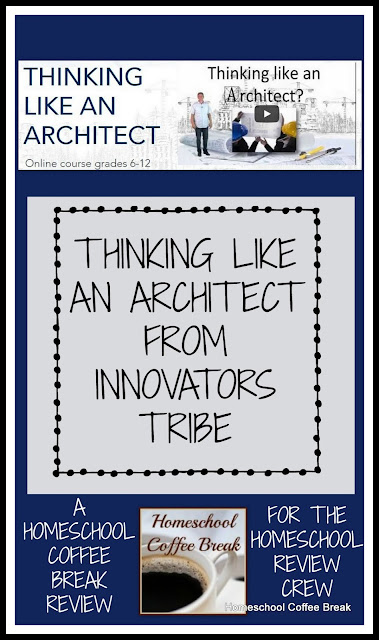













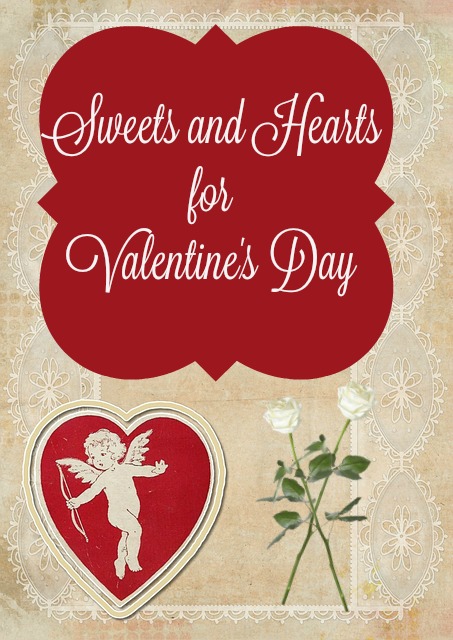




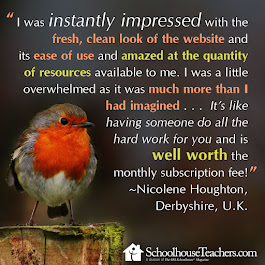
























0 comments:
Post a Comment
I love comments! It's like visiting over a virtual cup of coffee.