*this post contains affiliate links*
 The most time-consuming item on my back-to-homeschool checklist is the lesson plans. But obviously they are completely necessary! I like to work on lesson planning throughout the summer, so by the time that first day of school rolls around, most of the planning has been done. Last week I double-checked all the plans I'd already entered into my Homeschool Tracker Plus, and worked on editing and fine-tuning those plans a bit. I ordered the last two books we need (I think!), and for the most part, we are ready to rock and roll!
There are lots of planning tools and forms to choose from, depending on your style. You can plan on paper or do it all digitally. You can plan out the assignments in great detail, or just have a general plan of needing to cover an average of a certain number of pages per week in a subject area. I use a combination of these, I guess. Especially if I'm combining resources to customize a course, I need to sit down with paper and pencil and jot down the chapters and pages and figure out how it all will fit together. If I'm using only one main textbook or resource, then I'm likely to go straight from that table of contents to my digital resource.
The most time-consuming item on my back-to-homeschool checklist is the lesson plans. But obviously they are completely necessary! I like to work on lesson planning throughout the summer, so by the time that first day of school rolls around, most of the planning has been done. Last week I double-checked all the plans I'd already entered into my Homeschool Tracker Plus, and worked on editing and fine-tuning those plans a bit. I ordered the last two books we need (I think!), and for the most part, we are ready to rock and roll!
There are lots of planning tools and forms to choose from, depending on your style. You can plan on paper or do it all digitally. You can plan out the assignments in great detail, or just have a general plan of needing to cover an average of a certain number of pages per week in a subject area. I use a combination of these, I guess. Especially if I'm combining resources to customize a course, I need to sit down with paper and pencil and jot down the chapters and pages and figure out how it all will fit together. If I'm using only one main textbook or resource, then I'm likely to go straight from that table of contents to my digital resource.
 |
| Pulling together two different resources into one course! |
For many years I have used the Homeschool Tracker Plus. I absolutely love it! I still have the download version, which is no longer available, but the service that Homeschool Tracker continues to provide is outstanding. The newer version is Homeschool Tracker Online, and has the benefit of being accessible to users anywhere, and because it's secure online, it's safe even if your computer crashes. (Just last week I had to get help from Homeschool Tracker to get my download version up and running again after we had our computer rebuilt. Yes, I could restore everything - I faithfully backed up my files! - but I am seriously considering moving to the Homeschool Tracker Online so I don't have to worry about that ever again!)
 Homeschool Tracker is how I keep track of individual assignments and how they are scheduled; and how I track grades, time spent, and resource lists. I enter the assignments in the Lesson Plan and can then move them into the active assignment calendar as needed, or for long stretches of the school year at once. Using the Lesson Plan feature also means that I can reuse the assignment lists - when my oldest student did Notgrass Exploring World History, I put it in the Lesson Plan, so instead of reinventing the wheel three more times, I just tweak the existing plan and submit it when the next student does the same course. It's easy to reschedule the assignments if something changes. As we finish assignments, I enter grades into the Tracker and mark the assignments complete. When I need to produce an assignment list, report cards, transcripts, or lists of books and resources used, those and many other reports can be printed from the Homeschool Tracker. (The screen shots below may be slightly different from the layout on Homeschool Tracker Online. If you would like to purchase a Homeschool Tracker membership, please consider using my affiliate links in this post or in my sidebar - thanks!)
Homeschool Tracker is how I keep track of individual assignments and how they are scheduled; and how I track grades, time spent, and resource lists. I enter the assignments in the Lesson Plan and can then move them into the active assignment calendar as needed, or for long stretches of the school year at once. Using the Lesson Plan feature also means that I can reuse the assignment lists - when my oldest student did Notgrass Exploring World History, I put it in the Lesson Plan, so instead of reinventing the wheel three more times, I just tweak the existing plan and submit it when the next student does the same course. It's easy to reschedule the assignments if something changes. As we finish assignments, I enter grades into the Tracker and mark the assignments complete. When I need to produce an assignment list, report cards, transcripts, or lists of books and resources used, those and many other reports can be printed from the Homeschool Tracker. (The screen shots below may be slightly different from the layout on Homeschool Tracker Online. If you would like to purchase a Homeschool Tracker membership, please consider using my affiliate links in this post or in my sidebar - thanks!)
 |
| assignments can be easily rescheduled |
 |
| Using the Lesson Plan feature so I only have to figure it out once and it's good for all four kids! |
 |
| Homeschool Tracker generates all kinds of reports. |
Okay, now for the pen or pencil and paper part of my planning. Once again, there are lots of available tools, or you can just use your own blank paper. I am still using a lot of the planning features in the
Schoolhouse Planner from SchoolhouseTeachers.com - last year's version! I still need to download this year's version. If you're not a member of
SchoolhouseTeachers.com, you need to check it out. Membership includes the 2014-2015 Schoolhouse Planner along with all the wonderful lesson plans for all ages and subjects, and even a membership to Applecore, which is an online record-keeping system.

 This year I'm using my Hey Mama! Schoolhouse Planner from The Old Schoolhouse Magazine. (My colleague Tara @ This Sweet Life is giving away a copy of this wonderful planner this week!) This is where I am keeping a hard copy record of our school calendar, as well as other records.
This year I'm using my Hey Mama! Schoolhouse Planner from The Old Schoolhouse Magazine. (My colleague Tara @ This Sweet Life is giving away a copy of this wonderful planner this week!) This is where I am keeping a hard copy record of our school calendar, as well as other records.

 And yes, I even have a plan for beyond this year. It is really helpful to plan ahead in the high school years, to make sure your student will get all the credits and coursework they need for graduation, and to spread it out in a way that makes sense for them. These four-year plan pages and many other resources are available at HSLDA.org, and honestly, I've lost track of how many times I've worked and re-worked them for my students, because things change as we go along. (Check out this Homeschooling Thru High School newsletter for info about to use the four-year plan.)
And yes, I even have a plan for beyond this year. It is really helpful to plan ahead in the high school years, to make sure your student will get all the credits and coursework they need for graduation, and to spread it out in a way that makes sense for them. These four-year plan pages and many other resources are available at HSLDA.org, and honestly, I've lost track of how many times I've worked and re-worked them for my students, because things change as we go along. (Check out this Homeschooling Thru High School newsletter for info about to use the four-year plan.)
 What's your lesson planning style, or your favorite tool for planning a school year? Leave a comment and let me know! Then be sure to visit the other Crew members that are blogging about "Back to Homeschool" this week! You can see all the participating blogs listed at the Schoolhouse Review Crew blog - or you can start by visiting the blogs I've featured below.
What's your lesson planning style, or your favorite tool for planning a school year? Leave a comment and let me know! Then be sure to visit the other Crew members that are blogging about "Back to Homeschool" this week! You can see all the participating blogs listed at the Schoolhouse Review Crew blog - or you can start by visiting the blogs I've featured below.
 Check out these blogs for more Back to Homeschool ideas and encouragement:
Check out these blogs for more Back to Homeschool ideas and encouragement:
Tara @ This Sweet Life
Laura @ My (re)Viewpoint
Alyson @ Family Style School
Kemi @ Homemaking Organized
Karen @ Tots and Me
Anne @ Upstate Ramblings
Julie @ Nurturing Learning
Beth @ Acorn Hill Academy
This post is also linked at Blogging through the Alphabet, hosted by Ben And Me.

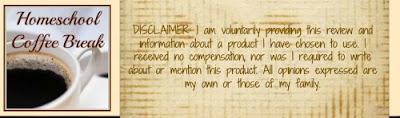
Don't miss a coffee break!
Subscribe to Homeschool Coffee Break by Email!
©2006-2014 Homeschool Coffee Break. All rights reserved. All text, photographs, artwork, and other content may not be reproduced or transmitted in any form without the written consent of the author. http://kympossibleblog.blogspot.com/











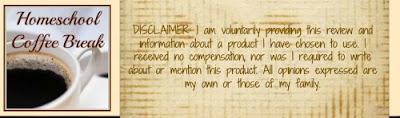














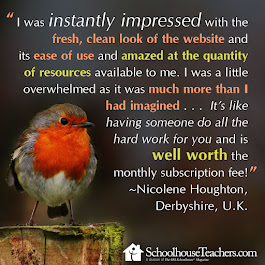























4 comments:
Your lesson plans are lovely! You must use the online version of Homeschool Tracker. Did you use the software version previously? Do you find the online version easier to navigate? I never got the hang of the old one, and gave it up.
I don't have the online version - YET. I am still using the software version, but after having a near panic attack when I needed to reload it after our last computer upgrade a couple weeks ago, I think it's probably time to switch to HSTOnline. I'm sure I'll have a bit of a learning curve to navigate the online version after having used the software version for so many years! LOL
You are SO organized, Kym! I purchased a very simple planner from Dollar Tree. That's it! I used HST for a year or so and it's awesome but found it cumbersome at time (needed a computer) so paper works better for me. I really don't plan out lessons much in advance, but have ideas and goals "in my head". I'm more of a keep marching forward and jot down accomplishments completed. It seems to work here! LOL All the best of the new year!
You know my heart begins to beat faster whenever I think about HST. :D You are head of me. I do like taking the time to plan my lessons over the summer but I am really pushing it this year. Planning to start September 1st! I love that we have such similar styles and use so many of the same resources!
Post a Comment
I love comments! It's like visiting over a virtual cup of coffee.