KidCoder Web Series is a two-part course. The first semester is Beginning Web Design, which teaches students the basics of using HTML to create their own web pages. In the second semester, Advanced Web Design, students move on to using HTML5, CSS3, and JavaScript. If you're like me, and have only the vaguest idea of what those things are and how to use them, not to worry! KidCoder materials are written directly to the student, and the explanations and examples are clear and easy to follow. There are even instructional videos available. Beginning Web Design is available now, and Advanced Web Design will be available very soon. Demo videos and samples of Advanced Web Design can be viewed at the website. Homeschool Programming Inc. generously offered to make the second semester materials available to us once they are ready, so check back with me and I will share an updated review of those once we've had a chance to get started with them!
Concepts are clearly explained, with examples, and the activities give students ample opportunity to practice what they are learning and see the results. Students are guided through the process of building their own website from the ground up! This is more than just "fill in the blanks" using a computer - students learn what each piece of HTML code means as well as how and where to use it.
Beginning Web Design explores the following topics:
Concepts are clearly explained, with examples, and the activities give students ample opportunity to practice what they are learning and see the results. Students are guided through the process of building their own website from the ground up! This is more than just "fill in the blanks" using a computer - students learn what each piece of HTML code means as well as how and where to use it.
Beginning Web Design explores the following topics:
- Mark-up concepts
- Website layouts and files
- Backing up projects
- Essential HTML symbols
- Styling of text
- Using symbols and lists
- Internal and external hyperlinks
- Navigation bars and footers
- Simple CSS effects
- Spacing and positioning
- Graphics and image editing
- Tables
Advanced Web Design will teach the following:
- Using Komodo edit
- HTML5
- Presentation layers
- Essential HTML symbols
- Document Object Model (DOM)
- Using borders
- Introductory JavaScript
- Cascading Style Sheets (CSS3)
- jQuery
- Animations and video
- Using forms
How did we use it? To be honest, I had some work to do in convincing Kennady to get started. She was overwhelmed by the amount of reading, plus the first chapter really was review for her. I gave her permission to skim the reading in that chapter and get going to the next, and then she got rolling! For the most part she has been able to read on her own and do all the activities on her own. And I get to hear "Mom, look!! It worked!!" and see the updates to the website she is building using the instructions. The instructions in the book are guiding her through building a website about "Raptors" and so far she has built a basic website that includes headers, footers, lists, and links. She has found the instructions easy to follow, and although there is a lot of reading, the activities and lessons are broken down into manageable chunks, and she's learned how to back up her work at the end of each day's session. She is working on CSS now and this part is truly new to her so her pace has slowed down considerably. CSS (Cascading Style Sheets) are presented in Chapters 6-8, so she is about halfway through the first semester.
Beginning Web Design has thirteen chapters, and each is broken down into two to four lessons and includes student activities and review. Chapter Thirteen is a Final Project with six activity units, and has the student building a website of their own design, using all the skills they've learned by building the Raptors website as instructed. I know Kennady is already brainstorming ideas for her final project!
Since this course is very new, we had a pdf version for the purpose of the review, and it often caused a bit of confusion in switching from the pdf window to the website window to the text editor window and so on. If I was going to buy this today I would be very glad to have the hard copy of the book. It is over 200 pages which is more than I wanted to print out at home, so I only printed out some of the pages with activities, and the chapter review pages. We recently received access to the newly available instructional videos and those look great! And as I said, we are eagerly awaiting the availability of Advanced Web Design!
Beginning Web Design has thirteen chapters, and each is broken down into two to four lessons and includes student activities and review. Chapter Thirteen is a Final Project with six activity units, and has the student building a website of their own design, using all the skills they've learned by building the Raptors website as instructed. I know Kennady is already brainstorming ideas for her final project!
Since this course is very new, we had a pdf version for the purpose of the review, and it often caused a bit of confusion in switching from the pdf window to the website window to the text editor window and so on. If I was going to buy this today I would be very glad to have the hard copy of the book. It is over 200 pages which is more than I wanted to print out at home, so I only printed out some of the pages with activities, and the chapter review pages. We recently received access to the newly available instructional videos and those look great! And as I said, we are eagerly awaiting the availability of Advanced Web Design!
What we liked best:
- clear, easy-to-understand presentation of all the concepts. I am learning quite a bit myself! I love that the text explains what each piece of the code does and how it works rather than just saying "type this".
- I'm very glad that the content of the project website is given, so that the student doesn't have to come up with their own subject and think about what to say about it while learning how to build the website. They are walked through the process using the subject of Raptors which they can individualize a bit if they wish, and once they've done all that the final project can be a website about the topic they choose.
- Chapters and lessons are arranged so that it's very easy to do lesson planning. Each chapter can be completed in a week, working three or four days in a week. Many of the lessons are short enough that more than one can be completed in one sitting if that's preferred.
- Trouble-shooting and problem-solving tips are given throughout the text, so if something doesn't look the way it's expected to, the book tells what to double-check so it can be fixed without having to start all over again.
- No additional software to buy! Yay! All the included components were simple to install on our computer.
- Kennady is very visual, and when I asked her to tell me what she liked about this, she told me to be sure to mention that she loves the little computer mouse mascot! It seems a small thing, but having this little guy indicate whether the next activity will be reading, working, reviewing, or noting a tip is a big deal to her. And with so much reading to do in the text, having it visually interesting does make a difference.
What I need to mention:
- There is a lot of reading, so younger students or struggling readers may need adult help. Students need to know some computer basics before starting - things like using the keyboard and mouse to select and run programs, using menu and file directory systems, working with either Windows or MAC operating systems to save and load files, and using text editors and web browsers.
- We only had one problem with installing the components - it didn't pin the shortcuts to my Start Menu or Desktop, so I had to do that "manually" to make it easier to navigate to them. Otherwise, though, it was smooth sailing!
Our bottom line: Despite a slow start, Kennady is enjoying this course and I am learning along with her! We are both really looking forward to the second semester, having seen a little preview of it already. Because this course has such broad age appeal and suitability, it's very likely that Landon will do it too. If he does, I'll have trouble deciding which of them to hire to re-design my blog! We are very glad we got to review this excellent resource!
Would you like to do some Homeschool Programming of your own? Here's what you need to know:
Visit the website at: http://www.homeschoolprogramming.com
Pricing: Beginning Web Design is available for $70 (course only); or $85 for the course and video; or $20 for the video only. The price structure for Advanced Web Design is the same. Buy both courses together in the Web Year Pack and save - $120 for courses only; $145 for both courses and both videos; and $30 for only the set of videos.
Recommended Ages: Grades 4-12
Visit the Schoolhouse Review Crew blog for more information and to read other Crew member reviews. Crew members also reviewed other products from Homeschool Programming, so be sure to check out their thoughts on those titles as well!
©2006-2013 Homeschool Coffee Break. All rights reserved. All text, photographs, artwork, and other content may not be reproduced or transmitted in any form without the written consent of the author. http://kympossibleblog.blogspot.com/














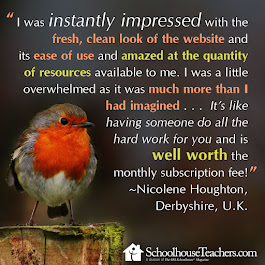






















0 comments:
Post a Comment
I love comments! It's like visiting over a virtual cup of coffee.