I was very familiar with the name A+ Interactive Math, but had never used any of their programs before. They have been providing multi-sensory, interactive math curriculum products for all grade levels for several years. Their learning platform combines voice, visual, and text-based instruction in concise courses, with the goal of making math easy for students to learn.
Their newest offering is a collection of Math Mini-Courses - twenty of them - that are designed to help close learning gaps with multi-media lessons, interactive reviews, worksheets, and printables. Each mini-course covers a math concept over several grade levels, starting with basics and moving to the more advanced skills. For students who may have switched curriculum in the past, or have difficulty in specific areas, these courses provide consistent review to strengthen those weak areas. Each course is designed to be finished in two or three months, but you have a full year's access, so the student can go back for more review if needed.
Each of the Math Mini-Courses has the following features:
Each of the Math Mini-Courses has the following features:
- Multimedia lessons that use colorful computer animated video lessons, audio, and text
- An interactive review for each lesson
- Printable worksheets and tests for extra practice, and printable text versions of each lesson
- Automatic grading and tracking
- Progress reports
How did we use it? We were able to choose two Math Mini-Courses from those available and use them for the last several weeks. Kennady is in ninth grade, but math is a subject she finds difficult and she is moving through it slowly. So we chose the two mini-courses that covered material at the highest grade level - Advanced Fractions (4th-8th grade) and Percentages (5th-8th grade). Although Kennady has already started Algebra, consistently remembering how to perform math operations with fractions, and how to convert between fractions, decimals, and percentages has been a bit of a stumbling block, so our hope was that these Mini-Courses would help cement the concepts for her.
Advanced Fractions is one of the longer courses, with 26 lessons that start with review and move through the concepts of common multiples and factors, adding, subtracting, reducing, converting, multiplying, and dividing fractions. We liked that each concept was broken down into very specific lessons - an entire lesson on how (and why!) to find the least common denominator might seem like overkill, but that was a bit of a gap in understanding here, so that was an incredibly helpful lesson. Adding and subtracting fractions goes much more quickly when we don't have to stop and think about whether we need to find equivalents, and we know exactly how to do it. That's a perfect example of a learning gap that can be closed with a Mini-Course! After going through the lessons and the interactive reviews, we've also been able to print out a pdf of the lessons that Kennady wants for reference in her notebook.
 |
| I know it's kinda small - but this is the pdf text of the lesson on adding fractions with like denominators. Most of the lessons wind up 2 or 3 pages of print. |
Kennady has also been spending time reviewing the concepts of working with percentages, using the Percentages Mini-course. This course is shorter, with 13 lessons. The first several lessons cover converting between percentages, decimals, and fractions; and finding percentages of numbers. Again, pretty foundational stuff, but the chance to have it presented visually with the animation and hear it explained has been really valuable in making absolutely sure she understands.
 |
| lesson presented in multimedia |
 |
| same lesson - textual content version |
What I especially loved about the Percentages lessons is that after teaching these basics and conversions, it moves on to the very practical application of percentages in the real world - calculating salaries, commissions, and sale prices, budgeting, and working with interest rates. Everybody should know how to figure out things like a sale price, and how to understand their salaries and interest rates on savings and loans; and definitely everyone needs to know something about budgeting!
Okay, so a little about how the lessons work: For each lesson, there is an animated and narrated lesson, which can also be read by the student on the screen and can be downloaded or printed in pdf format. After viewing or reading the lesson (Kennady chose to view because she often needs to hear information as well as see it in order to understand.), there is an Interactive Q & A review of the material. This is where the student puts into practice the concept they just learned about. Below is an example of the Q & A. In this one, Kennady needed to convert the given fraction to a percent, either in her head or work the problem on paper, and then enter the answer in the box. Then she had to click the "submit" on the frog's belly and she'd get immediate confirmation whether her answer was right or wrong.
Upon successful completion of the lesson, there's a certificate to print out if you wish. The printable worksheets and tests are optional, so we are printing and using only those that Kennady really wants or needs the extra practice on. It took us an embarrassingly long time, and consultation with some of the other reviewers to realize that the parent does need to manually mark the lesson and the Q & A as completed in the parent dashboard. The program grades the student as they do the review, but the grade needs to be "finalized" in the parent dashboard. If you're expecting that the student can work completely on their own and then you can go into the parent dashboard and the only thing left to do is print out their final progress report, that's not quite how it works. So as you might be able to see in the tiny screen shots of the progress reports below, the dates completed are a little misleading! Those were the dates that I marked the lesson complete, and rarely did I remember to change the completed date to the date she actually did it. Lesson learned for ME as we finish off these courses! We got ourselves caught up with that aspect by having Kennady sit next to me and she was logged into her student account on the laptop and I was logged into the parent account on the desktop. If I'd checked her work after each day she completed something, that extra step wouldn't have been necessary, although I have to say I kind of liked how that worked out - she could be doing a lesson right beside me and I could have the text version of the same lesson open and know exactly what she was learning about without hovering over her shoulder.
 |
| Parent dashboard - the student dashboard is similar, but without access to the reports or the controls. |
What we liked best:
- each lesson was concise, and could be completed in 15-30 minutes on average.
- the option to read and to print the lesson material, along with the multi-media presentation
- the practical application lessons in the Percentages Mini-Course
- being able to review any lesson as many times as needed
What I need to mention:
- a couple of the instructions were not as clear as we would have liked. For instance, clicking "submit" on the frog. Kennady assumed that hitting the Enter key on the keyboard would do the trick, but it won't. I wrongly assumed for awhile that the progress reports would be automatically updated, until I realized that I had to go in to the parent dashboard and confirm what she'd completed.
Our bottom line: I was actually very glad to have Kennady tell me that most of the lessons were easy for her! That's good news when working with a program designed to identify and close learning gaps and provide review where necessary. I was even more glad that she could get the extra instruction and practice with those concepts that she wasn't completely sure about, and that it wasn't so time consuming that it took away from other schoolwork and her current math curriculum. For us, these Math Mini-Courses are delivering as promised - closing gaps in specific areas to build a strong math foundation.
Would your student like to earn an A+ in Math Mini-Courses? Here's what you need to know:
Visit the website: http://www.aplustutorsoft.com/
Pricing: See the entire list of Math Mini-Courses offered, and the individual prices at the website: New Mini-Courses - Math Online. The courses we used are Advanced Fractions, which is $19.99 for one year access; and Percentages, which is $11.99 for one year access.
Age recommendation: The grade levels vary for individual courses, and each course is suitable over several grade levels. Advanced Fractions is for approximately Grades 4-8, and Percentages for approximately Grades 5-8. See the website for more information on the grade levels for other courses.
You can connect with A+ Interactive Math on Facebook, on Twitter @aplustutorsoft, and on Pinterest.
Visit the Schoolhouse Review Crew blog for more information and to read other reviews. Crew members reviewed several different combinations of Mini-Courses so be sure to check out all the reviews!
Don't miss a coffee break! Subscribe to Homeschool Coffee Break by Email!
©2006-2016 Homeschool Coffee Break. All rights reserved. All text, photographs, artwork, and other content may not be reproduced or transmitted in any form without the written consent of the author. http://kympossibleblog.blogspot.com/
I have done my best to provide accurate pricing and links at the time this post originally appeared. Please be aware that these may change.


















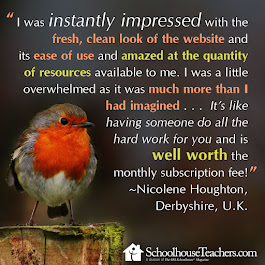

























1 comments:
Great review. You chose the same two courses I did!
Post a Comment
I love comments! It's like visiting over a virtual cup of coffee.