It seems like all the kids I know I interested in computers and the internet, and a lot of them seem to know instinctively how to play games and browse the web. But for things like programming and working with HTML, having a knowledgeable guide is necessary. Motherboard Books offers resources to teach website building and programming specifically for kids. Since I have a student who has been nagging me interested in starting her own blog recently, we were pleased to be able to review Let's Make a Web Page.
Phyllis Wheeler, the Computer Lady from Motherboard Books, is a veteran homeschool mom with a background in mechanical engineering and programming. When she offered to teach a computer course at her homeschool co-op, she found that there wasn't curriculum available, so she created it herself - with help from a couple of computer professionals. The result was Computer Science Pure and Simple Curriculum (for ages 12 and up) and Logo Adventures Curriculum (for ages 8-12). She also developed eBooks to show homeschoolers how to create websites. One of these products, Let's Make a Web Page, is what we tried out. It's intended for kids age 8 and up.
This 60-page eBook guides students through a short project of building a web page using the free trial version of Coffee Cup software. The book is written directly to the student in a conversational style, so although it's recommended that a parent supervise, especially while a child is searching the internet, most kids will be able to do this project all on their own. The book includes some instructions for both the parent and student about internet safety, and all the instructions for how to locate and download the recommended software for the project. There's very little typing required, so even a child with minimal keyboarding skills can do this.
How did we use it? Kennady is almost 12, and has a pretty good working knowledge of computer basics and using the internet, so once we downloaded the Coffee Cup trial version and familiarized ourselves with it, she worked on her own. The book is written directly to the student, and guides them through building a web page about an interview that they could do with someone they know. The example in the book is an interview that Wheeler's son did with their church secretary. Kennady didn't want to interview anyone, and since she is planning to start blogging, I suggested that her web page project be the "About Me" page that she could include on her blog. She often asked my opinion on what she was doing - "Mom, do you think I should use this background or this one?" - "Mom, I need to find a good picture of me to put on here." - "Mom, does this look okay?" - but rarely did she need my help to actually DO any part of the project.
 |
| Experimenting with background images |
We ran into a couple minor snags along the way, both easily resolved. The Coffee Cup program didn't open on our computer directly from the desktop like we expected it to, so it took extra steps to open it whenever Kennady was working on this. And the other thing was that the way adding sound to the web page works is a little different than what the book says. My understanding is that the Coffee Cup software has been updated a bit since the eBook was published. A fellow Crew member figured out how it worked - it uses the Jukebox tool in the software, which isn't named in the eBook. But by the time I jotted down this information and told Kennady, she had already figured it out herself! LOL So... yeah... she really didn't need much adult help on this at all!
What we liked best:
- instructions written directly to the student in a conversational style meant that I didn't need to 'interpret'
- the instructions were clear and there were plenty of images and screenshots so it was easy to follow
- encouragement to try different things and experiment. After all, you can always change it!
What I need to mention:
- you will need to download the Coffee Cup software. The trial version is free, but you'll only have it for 30 days. This is plenty of time to complete the short project, but once the trial version runs out, you can't edit or build using the same program. You will still have your final file to keep though.
- the eBook is written for students from age 8 up, so my almost 12yo thought it "too young" for her sometimes.
- this is a short-term project rather than a full curriculum, and can be completed in as little as an hour or two of computer time, depending on how long a child wants to spend hunting down the images and elements they want to use for their web page.
- the software recommended is compatible with Windows XP, Vista, and later; but not MAC.
Our bottom line: Kennady enjoyed experimenting with her web page and playing with different animations and backgrounds. Our trial period with the software has expired so she won't be using that to tweak her web page any more, but she now has a decent working knowledge of HTML so she will be able to customize her blog once she gets it going. She is even more eager to work on it now! Who knows - she may even be able to customize my blogs for me! This was a fun project that taught some good basic computer skills. Following is a screenshot of the last version we had saved when our Coffee Cup trial ran out (I wish she had edited her text for excessive use of capital letters, but that's for a different subject! LOL):

Would your child like to build a web page? Here's what you need to know:
Visit the website at: http://www.motherboardbooks.com/
See all the resources available from Motherboard Books: Products
Motherboard Books has excellent Support available if you have questions about how to use their products.
Pricing: Let's Make a Web Page is available as an eBook for $19.95.
Recommended Ages: 8 and up. Adult help recommended for children younger than 10.
You may want to check out the Motherboard Books blog, follow on Facebook or on Twitter.
Visit the Schoolhouse Review Crew blog for more information and to read other Crew member reviews. Crew members also reviewed - so be sure to check out their thoughts on that title as well!
©2006-2013 Homeschool Coffee Break. All rights reserved. All text, photographs, artwork, and other content may not be reproduced or transmitted in any form without the written consent of the author. http://kympossibleblog.blogspot.com/














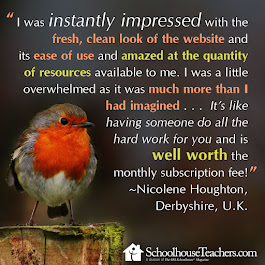


























0 comments:
Post a Comment
I love comments! It's like visiting over a virtual cup of coffee.