This post contains affiliate links - using affiliate links from Homeschool Coffee Break helps fuel this blog and our homeschool - thank you!
After so many years of homeschooling, I've had plenty of opportunities to try curriculum and explore all kinds of resources, so during this Blogging Through the Alphabet tour, I'm highlighting some of the many homeschooling resources that have been stand-outs. Sometimes it will be a walk down memory lane as I share something we enjoyed many years ago, and sometimes it will be something we're using currently. Sometimes I'll focus on a specific curriculum, and sometimes on a subject area. And I imagine I'll have to be a bit creative with a couple letters of the alphabet! This week I'm going to look back at some resources we've already used, and be thinking out loud a little about what some of the options we might be considering for next year. We need a Technology credit, and we need to figure out what kind of course would accomplish that goal in the best way for Kennady.
Yes, a technology credit is a requirement for graduation in our state. Now, in fairness, there's quite a bit of latitude in determining what a technology credit might be, and sometimes the choices are different based on what a student's interests or career goals are. Our first thought is usually computer programming or something like that, but there are more choices! My oldest son did photography and graphic design courses to satisfy the requirement. My second son did technical drawing (drafting), and an auto mechanics course. Both qualified as technology. My third son also did the technical drawing course. There are a lot of possibilities, but at this point we have to find something that Kennady would be interested in, and that might serve well for her career goals.

Back in "the day," typing (or keyboarding, as we call it now) was a credit course in high schools and considered a technology credit. Honestly? In my opinion, it was the easiest credit I earned in high school and I actually thought it was rather ridiculous that I could take a typing class and earn credit for it. My opinion isn't much different now. I feel that keyboarding is more or less a life skill and while I think it's almost essential, I still hesitate to award a credit for it. That said, if we need to check that particular box and nothing else will work, I will go ahead and do it. Although I think that in order to be high school credit, a keyboarding course should be thorough and get the student to an advanced level of speed and accuracy. Kennady is working on one that we reviewed not long ago, and while I do want her to finish it, I'd rather not put it on the transcript. That gives her a little flexibility with how much time she spends on it - in other words, it's not a big deal if she doesn't finish it or put in the total credit hours or whatever. I just want her to learn to type correctly and efficiently because it will make typing papers and communicating much easier, and is an excellent basic business skill to have. By the way, I do recommend the course because it's very broad as far as ages it's appropriate for, and it is definitely thorough. You can read our full review of UltraKey Online from Bytes of Learning for more information: UltraKey Online (A Homeschool Coffee Break Review)

Another product that we reviewed is one we're considering as a possibility for the Technology credit. Thinking Like an Architect from Innovators Tribe is a possible fit because the study of architecture involves technology but also has plenty of artistic appeal that we thought might be a good fit for Kennady. The course guides students in solving problems related to buildings and structures. Students learn how to use an architect scale, read blueprints, and even use 3D design software (which is included with the purchase of the course)! Lessons cover the history of architecture; an overview of Form vs. Function and how both are essential; using the math, science, and tools of architects; and understanding blueprints. Students do hands-on activities like drawing, designing floor plans, using the 3D Design Software, and creating models.
You can read our full review of the course here: Thinking Like an Architect from Innovators Tribe (A Homeschool Coffee Break Review)
That all sounds pretty technological, doesn't it? It is, but on its own, Thinking Like An Architect is recommended as only a quarter credit. So if we go that route, we'd need to add something else to bring it up to a full credit. A good add-on that is related would be the Introduction to Architecture course from SchoolhouseTeachers.com. That course can be done as a full or half credit, depending on how many of the projects are completed.
Another possible add-on to the Architecture course would be the technical drawing course that my boys did. Practical Drafting from Insight Technical Education is a course in technical drawing, the kind used in engineering design and technical manuals and other settings. Technical drawing, with or without a computer, is an important skill used in all kinds of engineering, construction and technical fields.
I gave a more detailed overview of this course when Landon was working on it. You can find that review here: From the High School Lesson Book - Practical Drafting
Another strong possibility for Kennady is the other course from Insight Technical Education we have some experience with - Practical Graphic Design. This course teaches the basics of page layouts and effective use of elements like fonts, headers, graphics and designing logos in practical applications. This is another course that is technology based, but appeals to an interest in art.
In a previous Blogging Through the Alphabet post, I described both of these courses in more detail: Drafting and Design (Blogging Through the Alphabet)
We could also go the Graphic Design route using the Insight Ed book along with Graphic Design and Image Editing from SchoolhouseTeachers.com. This Graphic Design course has some different components and a slightly different focus, and on its own is worth half a credit. The Image Editing course is one that I think Kennady would really enjoy and would be a good complement. It's thorough instruction and practice in using the GIMP software to manipulate digital photos.

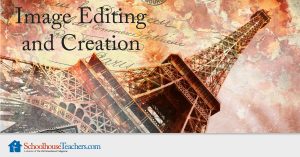
We haven't decided yet how we'll handle this! We've started talking about the options, and sometime this spring Kennady will look through all the possibilities with me and pick something out. And just to make it interesting, there's also the possibility that she'll be able to start learning how to tune pianos, and how to tune or repair guitars as part of her part-time job. That would make a great internship type opportunity, and might find its way onto her transcript somehow.
Do your students do a technology credit course in high school? What did you choose? Leave a comment and let me know!
Blogging Through the Alphabet again? Yes, I'm taking the challenge, along with several other Crew members, including our three co-hosts for this round - Amanda at Hopkins Homeschool, DaLynn at Biblical Womanhood, and Kirsten at DoodleMom's Homeschooling Life. The link is open from Thursday to Wednesday each week, so join in if you'd like!
This post is linked at Blogging Through the Alphabet for Week 20, Letter T.
This post is linked at Blogging Through the Alphabet for Week 20, Letter T.
This post is part of a #breakthrulinkup at Breakthrough Homeschooling - Join us! This post is also linked at the Encouraging Hearts & Home Blog Hop hosted by Apron Strings & Other Things; and at the Homeschool Linky Party on the Homeschool Review Crew blog.
©2006-2018 Homeschool Coffee Break. All rights reserved. All text, photographs, artwork, and other content may not be reproduced or transmitted in any form without the written consent of the author. http://kympossibleblog.blogspot.com/
We are a participant in the Amazon Services LLC Associates Program, an affiliate advertising program designed to provide a means for us to earn fees by linking to Amazon.com and affiliated sites.




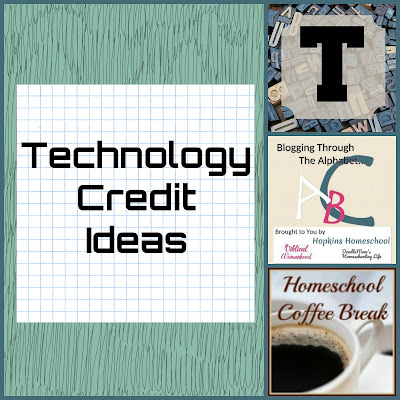



















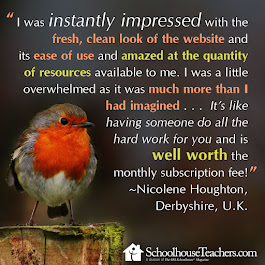


























1 comments:
That is awesome that there are so many different choices. More than the typing/computer class I took my freshmen year of high school.
Post a Comment
I love comments! It's like visiting over a virtual cup of coffee.