Mystie Winckler, blogger and author, has been cooking since she was a young girl. When her first child had a food allergy as a toddler, she started simplifying her cooking and her pantry as she learned how to prepare simple and nutritious foods from scratch. After her son outgrew the allergy, Mystie continued her 'Great Simplification' because simple, from scratch cooking is economical and just tastes better! Her Simplified Pantry blog and the eBook Simplified Dinners are the result. More recently, Mystie began a second blog, Simply Convivial, that focuses on homemaking and homeschooling. She shares her knowledge of establishing a workable and paperless home organization system in another eBook, Paperless Home Organization.
I received a set of three eBooks to review, but I started with Paperless Home Organization because I thought it was my most pressing home management need! I have a collection of scribbled shopping lists that wind up crumpled in the bottom of my purse; a very 'creative' filing system (and I use the term 'system' very loosely!) in my futile attempt to keep track of bills and receipts; and haphazardly collected papers and notes of things like recipes, craft ideas, and to-do lists. My kitchen calendar does its job IF I remember to jot all the appointments and events on it, but then it looks cluttered and is often hard to decipher. I have bookmarked or 'pinned' countless websites for reasons I no longer remember, and searching through them is too time-consuming. On top of all that, I have even more websites bookmarked or 'pinned' and more random notes and papers related to homeschooling. I knew there had to be a way to keep track of all this stuff that was more efficient and took up less desk surface, but didn't know how or where to start. Thankfully, Mystie has figured it out and this book shares her practical system of using free websites and apps to create a paperless system that even I can manage.
Basically, this system recreates the familiar Home Management Binder digitally. It can all be done using some websites and apps that are free (although if you want to, a couple of those apps are available in a premium edition with extra bells and whistles for those who might find the purchase price worthwhile) and sync with your Apple or Android devices too. Mystie explains in easy-to-follow steps how to get the most out of Gmail - things that I had partly figured out myself, but hadn't been using to full potential. With the addition of a couple of really cool websites that all sync together, I also learned how to keep my to-do lists updated and manageable (and paperless!), and how to keep all those websites and ideas in an awesome online "binder" that is searchable and easy to edit and organize.
How did I use it? It seemed a little counter-productive at first, but I went ahead and printed almost all of Paperless Home Organization! Don't judge me! LOL Here's why - I figured since it was my guidebook to setting up systems on the computer, I needed to be able to refer to it more easily than toggling from the pdf to the website. This worked out really well for me and I could work on going paperless a little at a time. It initially took me a couple of days to get my Gmail and Google calendar all tweaked and filtered the way I wanted it, but setting up with Remember The Milk took only a couple of minutes. This is a fun little website that helps keep your to-do lists straight and synced with the other web-based tools to remind of deadlines and priorities. I'd never heard of it before, but it has been a huge help. The workhorse of Mystie's system is the website Evernote. I'd heard of it, but on my previous visit to the site I couldn't make sense of it and figured it wasn't for me. Mystie explains how it works and how to make it work for me, and I am really becoming a fan of it. Since setting up my Evernote account, I have digitally 'clipped' my web receipts for purchases and payments instead of scribbling a confirmation number somewhere or printing a piece of paper that I will likely never need or be able to find anyway. I have been using Evernote to keep track of websites with household or homeschooling ideas in an organized and searchable way. I've just started using Evernote to file away the good ideas I come across for the upcoming school year along with the course outlines. This has fantastic potential, especially since I'm an eclectic homeschooler. Using Evernote, I can not only save the bookmark to someone's great blog post or a neat website that I want to use whenever we study Bolivia or whatever, but I can add my own notes about why I saved it and put it in order with the rest of my outline so I'll see it when I get there. Instead of finding it a month later on my Pinterest board and being annoyed because I didn't remember it when I needed it.
©2006-2013 Homeschool Coffee Break. All rights reserved. All text, photographs, artwork, and other content may not be reproduced or transmitted in any form without the written consent of the author. http://kympossibleblog.blogspot.com/
I received a set of three eBooks to review, but I started with Paperless Home Organization because I thought it was my most pressing home management need! I have a collection of scribbled shopping lists that wind up crumpled in the bottom of my purse; a very 'creative' filing system (and I use the term 'system' very loosely!) in my futile attempt to keep track of bills and receipts; and haphazardly collected papers and notes of things like recipes, craft ideas, and to-do lists. My kitchen calendar does its job IF I remember to jot all the appointments and events on it, but then it looks cluttered and is often hard to decipher. I have bookmarked or 'pinned' countless websites for reasons I no longer remember, and searching through them is too time-consuming. On top of all that, I have even more websites bookmarked or 'pinned' and more random notes and papers related to homeschooling. I knew there had to be a way to keep track of all this stuff that was more efficient and took up less desk surface, but didn't know how or where to start. Thankfully, Mystie has figured it out and this book shares her practical system of using free websites and apps to create a paperless system that even I can manage.
Basically, this system recreates the familiar Home Management Binder digitally. It can all be done using some websites and apps that are free (although if you want to, a couple of those apps are available in a premium edition with extra bells and whistles for those who might find the purchase price worthwhile) and sync with your Apple or Android devices too. Mystie explains in easy-to-follow steps how to get the most out of Gmail - things that I had partly figured out myself, but hadn't been using to full potential. With the addition of a couple of really cool websites that all sync together, I also learned how to keep my to-do lists updated and manageable (and paperless!), and how to keep all those websites and ideas in an awesome online "binder" that is searchable and easy to edit and organize.
How did I use it? It seemed a little counter-productive at first, but I went ahead and printed almost all of Paperless Home Organization! Don't judge me! LOL Here's why - I figured since it was my guidebook to setting up systems on the computer, I needed to be able to refer to it more easily than toggling from the pdf to the website. This worked out really well for me and I could work on going paperless a little at a time. It initially took me a couple of days to get my Gmail and Google calendar all tweaked and filtered the way I wanted it, but setting up with Remember The Milk took only a couple of minutes. This is a fun little website that helps keep your to-do lists straight and synced with the other web-based tools to remind of deadlines and priorities. I'd never heard of it before, but it has been a huge help. The workhorse of Mystie's system is the website Evernote. I'd heard of it, but on my previous visit to the site I couldn't make sense of it and figured it wasn't for me. Mystie explains how it works and how to make it work for me, and I am really becoming a fan of it. Since setting up my Evernote account, I have digitally 'clipped' my web receipts for purchases and payments instead of scribbling a confirmation number somewhere or printing a piece of paper that I will likely never need or be able to find anyway. I have been using Evernote to keep track of websites with household or homeschooling ideas in an organized and searchable way. I've just started using Evernote to file away the good ideas I come across for the upcoming school year along with the course outlines. This has fantastic potential, especially since I'm an eclectic homeschooler. Using Evernote, I can not only save the bookmark to someone's great blog post or a neat website that I want to use whenever we study Bolivia or whatever, but I can add my own notes about why I saved it and put it in order with the rest of my outline so I'll see it when I get there. Instead of finding it a month later on my Pinterest board and being annoyed because I didn't remember it when I needed it.
I said I received a set of three eBooks, so I need to mention the other two. Simplified Dinners can be summarized as homestyle cooking with simple ingredients. It's back to basics, the way my Mom does it. The pantry is stocked up with versatile staples, and you have some simple and basic preparation guidelines so you can memorize (or almost memorize) the how-to. This method saves you from hunting down all kinds of recipes, and over time might help reduce the number of cookbooks on the shelf. And it makes it easy to do variations on the basic recipes, depending on what meat I have on hand or what we feel like. Menu planning will become easier too. I have only just started with this, by making use of the Master Pantry List to get stocked up, and familiarizing myself with the collection of Master Recipes. We've been insanely busy over the past several weeks, with softball and choir and all kinds of activities, so I really couldn't get into the routine of using the Master Recipes to get my menu plan under control, but this has fantastic potential to make my life easier too. I don't like cooking very much, and my goal is to get reasonably balanced and tasty meals on the table most nights every week without having to spend much time planning and preparing and shopping. From what I've read so far, I believe Simplified Dinners is going to go a long way to helping me achieve that goal on a more regular basis!
For those who need to follow a gluten-free or dairy-free menu plan, Simplified Dinners - Gluten-Free, Dairy-Free is available to help set up an allergy-friendly pantry and a guide to cooking allergy-free meals that is flexible and frugal. My family doesn't need to worry much about allergies at the dinner table, but I know there are lots of moms that would benefit from this resource to keep their family's meals allergy-safe without breaking the grocery budget.
What I liked best:
- the instructions are easy to follow, and include screenshots so I could see and read about what to do with the websites.
- I am already seeing benefits from keeping my to-do lists and so many other things neatly sorted and stored without needing paper. I'm getting more efficient with my time, and more organized with my notes.
- a system is only good if it gets used, and this system has proved very usable for me.
- I didn't have to re-invent the wheel, as the saying goes. Someone else has figured this stuff out and has saved me the time and trouble and frustration of trying to do things I'm not good at.
- the recipes in Simplified Dinners are practical and, well... simple! I can do this!
What I need to mention:
- you will get the best possible use out of Paperless Home Organization if you have a smartphone or an iPad, which I don't. Having a portable device synced with these apps will mean that you can make even more use of these tools and be even more efficient in your quest to go paperless.
My bottom line: I wish I could share a picture of my clutter-free desk now that I've gone paperless! Alas, I am not that far along in my journey yet, but I am a lot more efficient and organized now that I'm establishing the habit of using the tools Mystie suggests to tame my paper stacks and my organizing systems. I'm looking forward to putting her practical advice to use in my pantry and menu planning too.
Do you need to simplify your home? Here's what you need to know:
Visit the website at: http://www.simplifiedpantry.com/
Find out more about Mystie Winckler and follow her Simple Pantry Cooking blog.
Pricing: Paperless Home Organization is available as a pdf or for Kindle for $3.99. Simplified Dinners and Simplified Dinners Gluten Free/Dairy Free are available as pdf for $12.99 each.
Special Offer: Mystie is offering 30% off when you enter the code TOS2013 at checkout. This discount will work on any or all of the eBooks, and is good from May 20th through June 3rd.
You can follow Mystie Winckler on her two blogs: Simple Pantry Cooking and Simply Convivial.
Visit the Schoolhouse Review Crew blog for more information and to read other Crew member reviews. Crew members reviewed all three eBooks - so be sure to check out their thoughts on other titles!














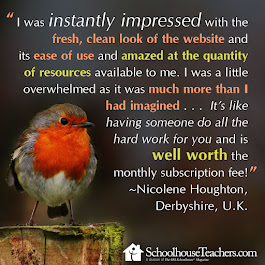

























0 comments:
Post a Comment
I love comments! It's like visiting over a virtual cup of coffee.